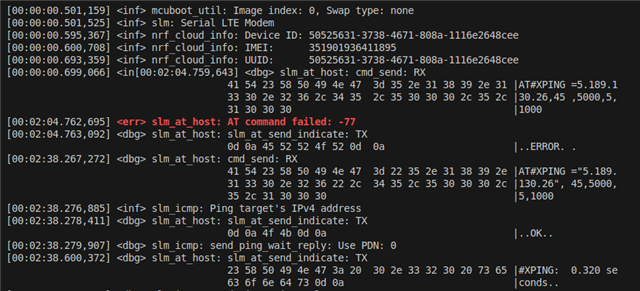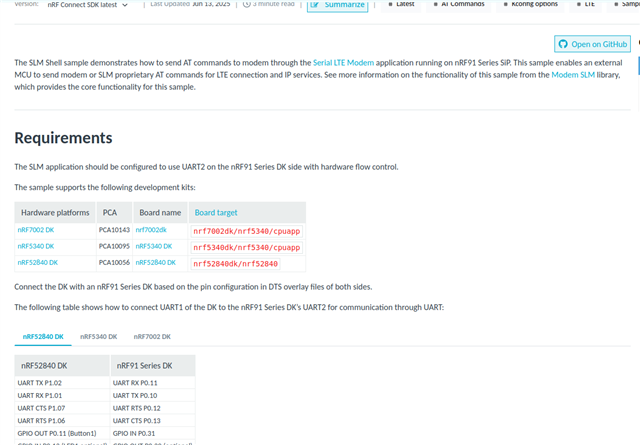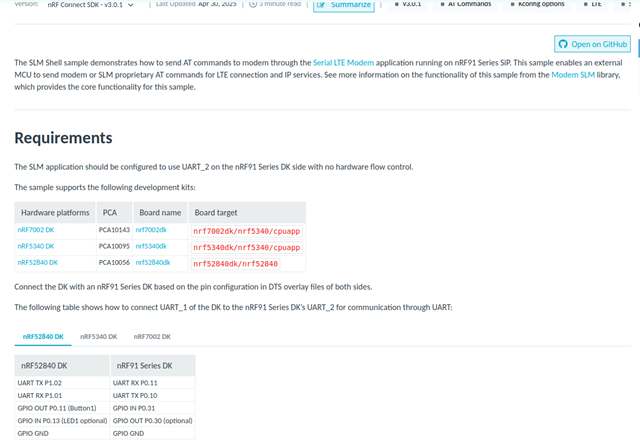Hello everyone,
I previously posted about issues with SLM and the SLM shell, but I have made further progress. However, I now have a new problem.
I am still using the nRF9160DK and have tried with both the supported nRF53DK and added my files for the nRF54L15DK. both have the same results.
I can set up a UART and communicate with the nRF9160 modem via an external MCU.
I have changed the .overlay and .conf files on the SLM sample accordingly and followed the pinout mentioned in the SLM sample.
I can use some SLM commands like toggling GPIO so I can toggle the LED from the external MCU.
I can also use "slm AT+CFUN=1" to start the modem and see that a connection has been setup with "slm AT+CGDCONT?"
The problem is that when I try to use AT#XPING to test the connection it get an error.
Also setting eDRX or PSM settings gives an error as seen in in the code below.
*** Booting nRF Connect SDK v3.0.1-9eb5615da66b *** *** Using Zephyr OS v4.0.99-77f865b8f8d0 *** uart:~$ > slm AT+CFUN=1 slm AT+CFUN=1 OK uart:~$ > slm AT+CGDCONT? slm AT+CGDCONT? +CGDCONT: 0,"IP","globaldata.iot","10.160.165.74",0,0 OK uart:~$ > slm AT#XPING="5.189.130.26",45,5000,5,1000 slm AT#XPING="5.189.130.26",45,5000,5,1000 ERROR uart:~$ > slm AT+CPSMS=1,,,"00000001","00000011" slm AT+CPSMS=1,,,"00000001","00000011" ERROR uart:~$
On the nRF9160DK side I have connected the RTT to see more details.
Here the AT#XPING results in failed: -77.
and AT+CPSMS results in error type: 1
-77 indicates NRF_EBADMSG, which is not listed as one of the return values in the nrf_modem_at.h
*** Booting nRF Connect SDK v3.0.1-9eb5615da66b *** *** Using Zephyr OS v4.0.99-77f865b8f8d0 *** [00:00:00.255,187] <inf> at_cmd_custom: Custom AT commands enabled with 64 entries. [00:00:00.260,955] <inf> fs_nvs: 2 Sectors of 4096 bytes [00:00:00.260,986] <inf> fs_nvs: alloc wra: 0, fe8 [00:00:00.260,986] <inf> fs_nvs: data wra: 0, 0 [00:00:00.497,924] <inf> slm: lib_modem init: 0 [00:00:00.497,985] <inf> mcuboot_util: Image index: 0, Swap type: none [00:00:00.498,016] <inf> slm: Serial LTE Modem [00:00:00.591,583] <inf> nrf_cloud_info: Device ID: 50525631-3738-4671-808a-1116e2648cee [00:00:00.596,923] <inf> nrf_cloud_info: IMEI: 351901936411895 [00:00:00.689,270] <inf> nrf_cloud_info: UUID: 50525631-3738-4671-808a-1116e2648cee [00:00:00.694,976] <inf> nrf_cloud_info: Modem FW: mfw_nrf9160_1.3.7 m [00:00:49.061,676] <err> slm_at_host: AT command failed: -77 [00:00:55.410,919] <err> slm_at_host: AT command error, type: 1
I have tried on both my nRF54DK and nRF53DK, with and without flow control. (I see that in NCS V3.1.0-preview1 SLM shell is now mentioned with flow control)
But I keep getting this error. When I change the overlay to slm-uart back to uart0 (so PC) and the pins in .conf, everything works fine when sending directly over uart 0 via PC. That is the only difference.
Has anybody got any idea what It could be?
Kind regards,
Jack