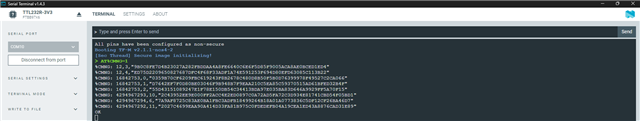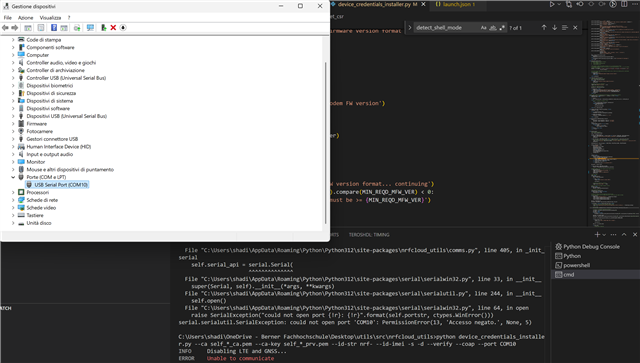Hello everyone
I created a custom board with reference to thingy:91 for the antenna part. The board is 50x50 mm in size.
I tested the board and there are no problems with the power supply, SIM, or sending AT commands. The peripherals work correctly and I tested my own program for UART communication. The LTE modem works, connecting after about a minute.
I use a J-Link EDU debugger for debugging.
The problem I am encountering is that I cannot insert the CA certificate into the nRF9160SiP. Once I have downloaded the JSON certificate from nRF Cloud, I use the Cellular Monitor application.
10:16:22.453 Updating CA certificate...
10:16:22.453 Unable to Write TLS credential
10:16:22.453 Updating client certificate...
10:16:22.453 Unable to Write TLS credential
10:16:22.453 Updating private key...
10:16:22.453 Unable to Write TLS credential
10:16:22.453 Certificate update completed
I can't proceed. Before uploading the file, I ran the AT+CFUN=4 command and verified that it was indeed in that state.