Hi
I want to use nRF54L15_DK run RSSI test
I know Desktop App on PC "RSSI Viewer" only Support nRF52 series,
Q1:How can I use Desktop App to run RSSI test?
Q2:Can I use Seriel Terminal ? its connected device but doesn't have response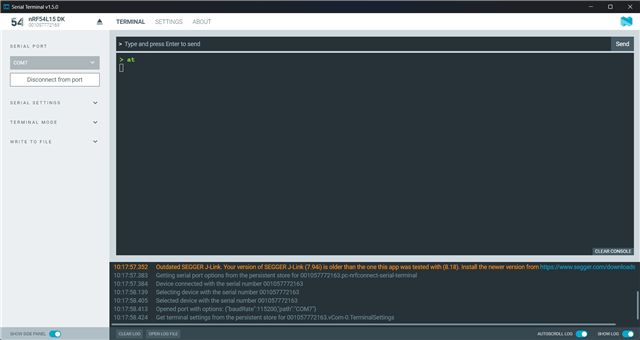
Hi
I want to use nRF54L15_DK run RSSI test
I know Desktop App on PC "RSSI Viewer" only Support nRF52 series,
Q1:How can I use Desktop App to run RSSI test?
Q2:Can I use Seriel Terminal ? its connected device but doesn't have response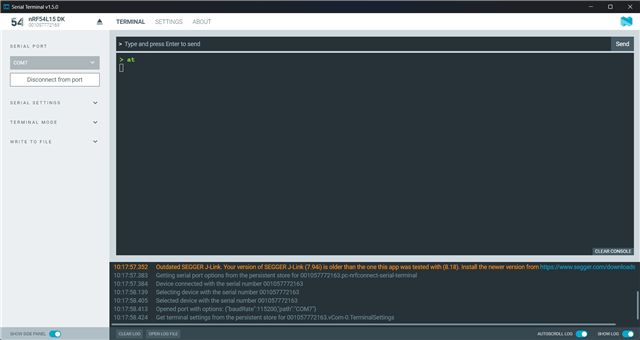
Hi,
Typically for signal strength and signal quality measurements, one would use Direct Test Mode.
The RSSI Viewer is, as you write, for nRF52 devices only.
Q1:How can I use Desktop App to run RSSI test?
Since there is no firmware for the nRF54L15 which is compatible with the RSSI Viewer, this cannot be done, at least not out-of-the-box. It might be possible to write the required firmware for the nRF54L15, but please note that the nRF52 firmware is made using nRF5 SDK which does not support nRF54 (where nRF Connect SDK is needed.)
Depending on your use case, one option may be to use the nRF Connect for Desktop Direct Test Mode app to configure the device for DTM testing. However for that you would need other test equipment to do the measurements.
Q2:Can I use Seriel Terminal ? its connected device but doesn't have
The nRF Connect for Desktop Serial Terminal app is a serial terminal which lets you connect to an nRF device over UART or USB. It provides access to serial communication with the device, to the extent the application on the device does provide a serial interface. In other words, in order to use it for RSSI, you must have an application on the device which reads RSSI values and prints them over serial, in order to use that setup for RSSI tests.
Regards,
Terje
Hi tesc ,
Thanks for your reply! but I still have two question...
Q3: If I want to use nRF54L15-DK to read "RSSI", what I need to prepare?
Q4:Seriel Terminal can use any prompt? I command 'at' but no anyt respones
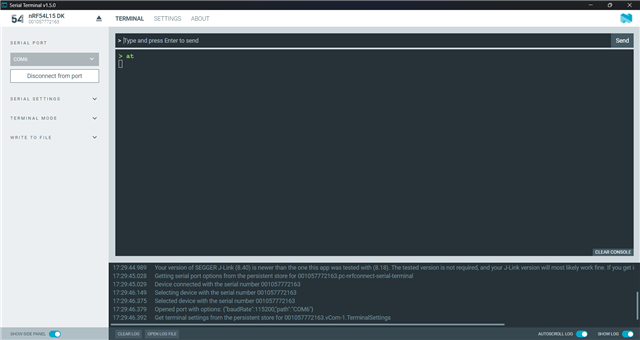
Hi tesc ,
Thanks for your reply! but I still have two question...
Q3: If I want to use nRF54L15-DK to read "RSSI", what I need to prepare?
Q4:Seriel Terminal can use any prompt? I command 'at' but no anyt respones
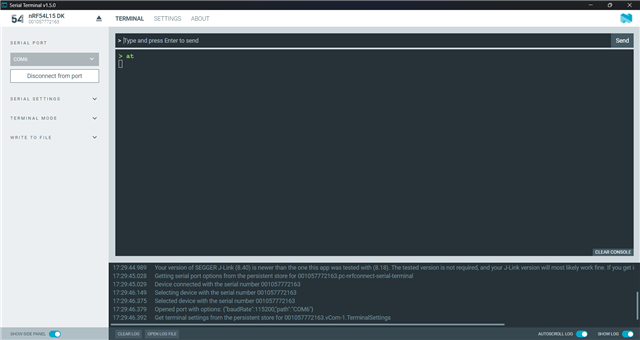
Hi,
Benson_Lai said:Q3: If I want to use nRF54L15-DK to read "RSSI", what I need to prepare?
A colleague of mine has previously made an example implementation of reading RSSI which he shared some time back in an answer to a related question. There, the function read_conn_rss() uses HCI for fetching RSSI from the SoftDevice Controller. That example was for a central, but for peripheral the function would be equal (or at the very least very similar).
Benson_Lai said:Q4:Seriel Terminal can use any prompt? I command 'at' but no anyt respones
The serial terminal simply connects to the board with a UART connection. It doesn't necessarily provide a console, command line interface or similar. If the application running on the nRF logs to UART, for instance, then you will get that log. None of the BLE samples implements AT commands, but there is a serial application which can be used to control most aspects of BLE called Bluetooth Shell, which is found in nRF Connect SDK under \zephyr\tests\bluetooth\shell. It does not however provide commands for reading RSSI, from what I can tell.
Regards,
Terje