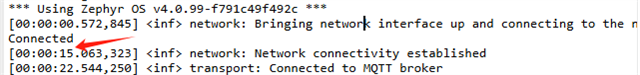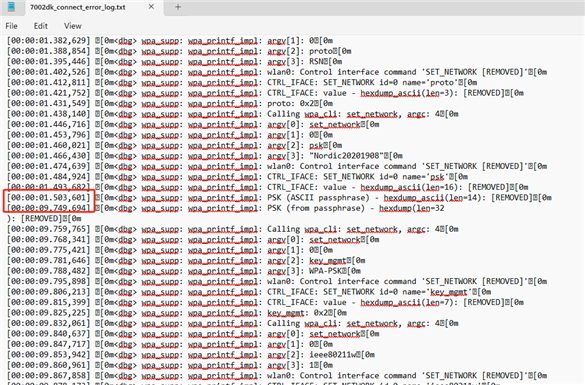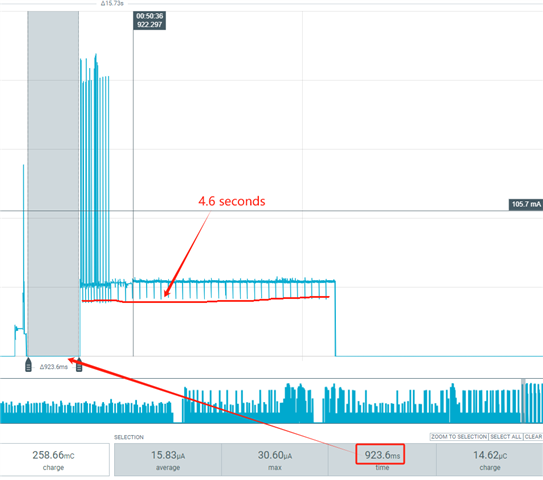hi support team,
I was testing 7002dk with a Asus router,i found two questions:
1.5340tfm jump to application taks about 8 seconds, why it takes so much time?
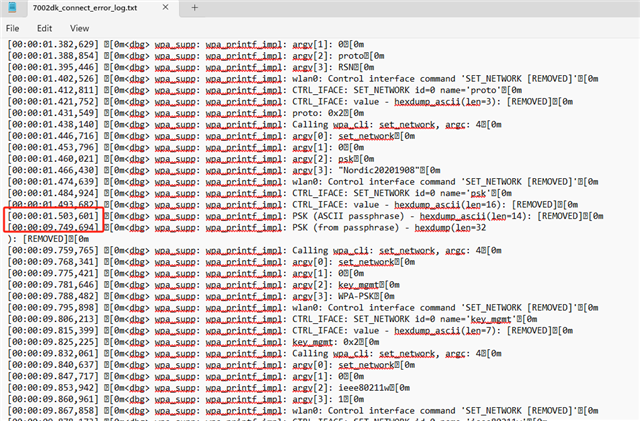
2.7002dk could never connect to Asus router once it is disconnected.(pc and mobile phone don't have such problem)
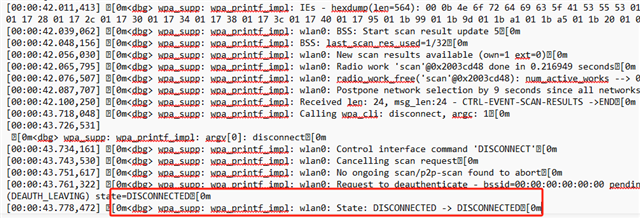
i have input the debug log in attachment, please help to look at this problem.
7607.7002dk_connect_error_log.txt
3. i also see a hardfault problem:
[13:50:02.074] [00:00:21.921,813] [0m<inf> network: Network connectivity established[0m [13:50:02.080] [13:50:08.344] [00:00:28.187,286] [0m<inf> transport: Connected to MQTT broker[0m [13:50:08.355] [00:00:28.196,258] [0m<inf> transport: Hostname: test.mosquitto.org[0m [13:50:08.355] [00:00:28.202,789] [0m<inf> transport: Client ID: F4CE36000396[0m [13:50:08.364] [00:00:28.208,740] [0m<inf> transport: Port: 1883[0m [13:50:08.374] [00:00:28.213,592] [0m<inf> transport: TLS: No[0m [13:50:08.374] [00:00:28.218,200] [0m<inf> transport: Subscribing to: F4CE36000396/my/subscribe/topic[0m [13:50:08.378] [13:50:09.395] [00:00:29.235,595] [0m<inf> transport: Subscribed to topic F4CE36000396/my/subscribe/topic[0m [13:50:09.400] [13:50:10.344] [00:00:30.188,079] [0m<dbg> wpa_supp: wpa_printf_impl: wlan0: Control interface command 'SIGNAL_POLL'[0m [13:50:10.349] [00:00:30.211,395] [0m<inf> transport: TWT setup success![0m [13:50:10.367] [13:51:40.714] [00:02:00.559,295] [0m<inf> transport: Published message: "Hello MQTT! Current uptime is: 120558" on topic: "F4CE36000396/my/publish/topic"[0m [13:51:40.725] [13:53:00.704] [00:03:20.547,729] [0m<dbg> wpa_supp: wpa_printf_impl: wlan0: BSS: Remove id 1 BSSID 04:42:1a:a2:fc:70 SSID 'Nordic_ASUS' due to wpa_bss_flush_by_age[0m [13:53:00.714] [00:03:20.561,828] [0m<dbg> wpa_supp: wpa_printf_impl: Received len: 42, msg_len:42 - CTRL-EVENT-BSS-REMOVED 1 04:42:1a:a2:fc:70->END[0m [13:53:00.724] [13:53:40.714] [00:04:00.559,539] [0m<inf> transport: Published message: "Hello MQTT! Current uptime is: 240558" on topic: "F4CE36000396/my/publish/topic"[0m [13:53:40.723] [13:55:40.714] [00:06:00.559,783] [0m<inf> transport: Published message: "Hello MQTT! Current uptime is: 360558" on topic: "F4CE36000396/my/publish/topic"[0m [13:55:40.725] [13:57:40.714] [00:08:00.560,058] [0m<inf> transport: Published message: "Hello MQTT! Current uptime is: 480559" on topic: "F4CE36000396/my/publish/topic"[0m [13:57:40.722] [13:59:40.714] [00:10:00.560,241] [0m<inf> transport: Published message: "Hello MQTT! Current uptime is: 600559" on topic: "F4CE36000396/my/publish/topic"[0m [13:59:40.729] [14:01:40.715] [00:12:00.560,791] [0m<inf> transport: Published message: "Hello MQTT! Current uptime is: 720559" on topic: "F4CE36000396/my/publish/topic"[0m [14:01:40.728] [14:03:40.714] [00:14:00.560,943] [0m<inf> transport: Published message: "Hello MQTT! Current uptime is: 840560" on topic: "F4CE36000396/my/publish/topic"[0m [14:03:40.729] [14:04:31.843] [00:14:51.686,370] [0m<inf> network: Network connectivity lost[0m [14:04:31.843] [00:1[00:14:51.695,037] [0m<dbg> wpa_supp: wpa_printf_impl: wlan0: RX EAPOL from 04:42:1a:a2:fc:74[0m [14:04:31.854] [00:14:51.705,718] [0m<dbg> wpa_supp: wpa_printf_impl: RX EAPOL - hexdump(len=163): 02 03 00 9f 02 13 82 00 00 00 00 00 00 00 00 00 04 00 00 00 00 00 00 00 00 00 00 00 00 00 00 00 00 00 00 00 00 00 00 00 00 00 00 00 00 00 00 00 00 00 00 00 00 00 00 00 00 00 00 00 00 00 00 00 00 00 00 00 00 00 00 00 00 00 00 0[0m [14:04:31.885] [00:14:51.733,306] [0m<dbg> wpa_supp: wpa_printf_impl: wlan0: IEEE 802.1X RX: version=2 type=3 length=159[0m [14:04:31.894] [00:14:51.744,812] [0m<dbg> wpa_supp: wpa_printf_impl: WPA: RX EAPOL-Key - hexdump(len=163): 02 03 00 9f 02 13 82 00 00 00 00 00 00 00 00 00 04 00 00 00 00 00 00 00 00 00 00 00 00 00 00 00 00 00 00 00 00 00 00 00 00 00 00 00 00 00 00 00 00 00 00 00 00 00 00 00 00 00 00 00 00 00 00 00 00 00 00 00 00 00 00 00 0[0m [14:04:31.925] [00:14:51.772,338] [0m<dbg> wpa_supp: wpa_printf_impl: wlan0: EAPOL-Key type=2[0m [14:04:31.936] [00:14:51.780,090] [0m<dbg> wpa_supp: wpa_printf_impl: wlan0: key_info 0x1382 (ver=2 keyidx=0 rsvd=0 Group Ack MIC Secure Encr)[0m [14:04:31.944] [00:14:51.791,961] [0m<dbg> wpa_supp: wpa_printf_impl: wlan0: key_length=0 key_data_length=64[0m [14:04:31.954] [00:14:51.800,933] [0m<dbg> wpa_supp: wpa_printf_impl: replay_counter - hexdump(len=8): 00 00 00 00 00 00 00 04[0m [14:04:31.964] [00:14:51.811,706] [0m<dbg> wpa_supp: wpa_printf_impl: key_nonce - hexdump(len=32): 00 00 00 00 00 00 00 00 00 00 00 00 00 00 00 00 00 00 00 00 00 00 00 00 00 00 00 00 00 00 00 00[0m [14:04:31.984] [00:14:51.828,186] [0m<dbg> wpa_supp: wpa_printf_impl: key_iv - hexdump(len=16): 00 00 00 00 00 00 00 00 00 00 00 00 00 00 00 00[0m [14:04:31.995] [00:14:51.840,148] [0m<dbg> wpa_supp: wpa_printf_impl: key_rsc - hexdump(len=8): 00 00 00 00 00 00 00 00[0m [14:04:32.005] [00:14:51.850,067] [0m<dbg> wpa_supp: wpa_printf_impl: key_id (reserved) - hexdump(len=8): 00 00 00 00 00 00 00 00[0m [14:04:32.014] [00:14:51.860,931] [0m<dbg> wpa_supp: wpa_printf_impl: key_mic - hexdump(len=16): fd 66 b0 e0 13 f4 b5 47 86 69 e8 cd 1b 99 10 0d[0m [14:04:32.024] [00:14:51.872,894] [0m<dbg> wpa_supp: wpa_printf_impl: WPA: EAPOL-Key MIC using HMAC-SHA1[0m [14:04:32.032] [00:14:51.883,270] [0m<dbg> wpa_supp: wpa_printf_impl: RSN: encrypted key data - hexdump(len=64): 2a 38 4d d4 3b 8a 76 78 7c 75 56 76 dc 16 1e be d7 8d 46 64 ba 83 b3 a1 e6 8e ae fa 9a 7a a3 72 ba 92 00 88 59 f4 75 2b f9 4f 61 d4 f3 89 65 fa de 92 ad d9 c5 3c 68 1a b6 76 e4 3c bc 95 cc 17[0m [14:04:32.063] [00:14:51.908,935] [0m<dbg> wpa_supp: wpa_printf_impl: WPA: Decrypt Key Data using AES-UNWRAP (KEK length 16)[0m [14:04:32.072] [00:14:51.919,891] [0m<dbg> wpa_supp: wpa_printf_impl: WPA: decrypted EAPOL-Key key data - hexdump(len=56): [REMOVED][0m [14:04:32.085] [00:14:51.930,816] [0m<dbg> wpa_supp: wpa_printf_impl: wlan0: RSN: RX message 1 of Group Key Handshake from 04:42:1a:a2:fc:74 (ver=2)[0m [14:04:32.094] [00:14:51.943,359] [0m<dbg> wpa_supp: wpa_printf_impl: RSN: msg 1/2 key data - hexdump(len=56): [REMOVED][0m [14:04:32.104] [00:14:51.953,155] [0m<dbg> wpa_supp: wpa_printf_impl: WPA: GTK in EAPOL-Key - hexdump(len=24): [REMOVED][0m [14:04:32.115] [00:14:51.962,860] [0m<dbg> wpa_supp: wpa_printf_impl: WPA: IGTK in EAPOL-Key - hexdump(len=30): [REMOVED][0m [14:04:32.123] [00:14:51.972,747] [0m<dbg> wpa_supp: wpa_printf_impl: wlan0: State: COMPLETED -> GROUP_HANDSHAKE[0m [14:04:32.136] [00:14:51.981,811] [0m<dbg> wpa_supp: wpa_printf_impl: RSN: received GTK in group key handshake - hexdump(len=18): [REMOVED][0m [14:04:32.147] [00:14:51.993,286] [0m<dbg> wpa_supp: wpa_printf_impl: wlan0: WPA: IGTK keyid 5 pn 000000000000[0m [14:04:32.154] [00:14:52.002,136] [0m<dbg> wpa_supp: wpa_printf_impl: WPA: IGTK - hexdump(len=16): [REMOVED][0m [14:04:32.162] [00:14:52.010,925] [0m<dbg> wpa_supp: wpa_printf_impl: _wpa_drv_zep_set_key: priv:0x2000e7e0 alg 4 addr 0xb5be8 key_idx 5 set_tx 0 seq 0x2003cc1b seq_len 6 key 0x2003cc21 key_len 16 key_flag 14[0m [14:04:32.185] 4:51.693,542] [0m<inf> transport: Disconnected from MQTT broker[00:14:52.040,618] [0m<dbg> wpa_supp: wpa_printf_impl: WPA: Group Key - hexdump(len=16): [REMOVED][0m [14:04:32.204] [00:14:52.049,926] [0m<dbg> wpa_supp: wpa_printf_impl: wlan0: WPA: Installing GTK to the driver (keyidx=2 tx=0 len=16)[0m [14:04:32.214] [00:14:52.060,882] [0m<dbg> wpa_supp: wpa_printf_impl: WPA: RSC - hexdump(len=6): 00 00 00 00 00 00[0m [14:04:32.225] [00:14:52.070,190] [0m<dbg> wpa_supp: wpa_printf_impl: _wpa_drv_zep_set_key: priv:0x2000e7e0 alg 3 addr 0xb5be8 key_idx 2 set_tx 0 seq 0x2003cbd9 seq_len 6 key 0x20017860 key_len 16 key_flag 14[0m [14:04:32.243] [0m [14:04:32.243] [00:14:52.088,653] [1;31m<err> mqtt_helper: Failed to send[00:14:52.098,785] [0m<dbg> wpa_supp: wpa_printf_impl: wlan0: WPA: Sending EAPOL-Key 2/2[0m [14:04:32.264] [00:14:52.107,238] [0m<dbg> wpa_supp: wpa_printf_impl: WPA: Send EAPOL-Key frame to 04:42:1a:a2:fc:74 ver=2 mic_len=16 key_mgmt=0x2[0m [14:04:32.284] [00:14:52.119,171] [0m<dbg> wpa_supp: wpa_printf_impl: WPA: EAPOL-Key MIC using HMAC-SHA1[0m [14:04:32.284] [00:14:52.128,753] [0m<dbg> wpa_supp: wpa_printf_impl: WPA: KCK - hexdump(len=16): [REMOVED][0m [14:04:32.294] [00:14:52.137,542] [0m<dbg> wpa_supp: wpa_printf_impl: WPA: Derived Key MIC - hexdump(len=16): 03 12 85 7f 9e c4 e0 4d 4e 03 35 f7 bd 43 a2 f1[0m [14:04:32.305] [00:14:52.151,580] [0m<dbg> wpa_supp: wpa_printf_impl: WPA: TX EAPOL-Key - hexdump(len=99): 01 03 00 5f 02 03 02 00 00 00 00 00 00 00 00 00 04 00 00 00 00 00 00 00 00 00 00 00 00 00 00 00 00 00 00 00 00 00 00 00 00 00 00 00 00 00 00 00 00 00 00 00 00 00 00 00 00 00 00 00 00 00 00 00 00 00 00 00 00 00 00 00 00[0m [14:04:32.335] [00:14:52.179,107] [1;31m<err> wpa_supp: l2_packet_send - sendto: Network interface is not configured[0m [14:04:32.345] [00:14:52.189,178] [0m<dbg> wpa_supp: wpa_printf_impl: wlan0: Request t [14:04:32.353] o deauthenticate - bssid=04:42:1a:a2:fc:74 pending_bssid=00:00:00:00:00:00 reason=1 (UNSPECIFIED) state=GROUP_HANDSHAKE[0m [14:04:32.363] disconnection request, treating as disconnected[0m [14:04:32.363] [00:14:52.217,010] [0m<dbg> wpa_supp: wpa_printf_impl: wlan0: Event DEAUTH (11) received[0m [14:04:32.385] [00:14:52.225,433] [0m<dbg> wpa_supp: wpa_printf_impl: wlan0: Deauthentication notification[0m [14:04:32.385] [00:14:52.234,039] [0m<dbg> wpa_supp: wpa_printf_impl: wlan0: * reason 1 (UNSPECIFIED) locally_generated=1[0m [14:04:32.395] [00:14:52.243,957] [0m<dbg> wpa_supp: wpa_printf_impl: Deauthentication frame IE(s) - hexdump(len=0): [NULL][0m [14:04:32.406] [00:14:52.254,119] [1;31m<err> os: ***** USAGE FAULT *****[0m [14:04:32.414] [00:14:52.259,674] [1;31m<err> os: Stack overflow (context area not valid)[0m [14:04:32.424] [00:14:52.266,876] [1;31m<err> os: r0/a1: 0x0dc6f285 r1/a2: 0x1cfe5ce8 r2/a3: 0x000246e8[0m [14:04:32.435] [00:14:52.275,512] [1;31m<err> os: r3/a4: 0x01000000 r12/ip: 0x0000005b r14/lr: 0x5b08b850[0m [14:04:32.444] [00:14:52.284,149] [1;31m<err> os: xpsr: 0x0007e600[0m [14:04:32.444] [00:14:52.289,337] [1;31m<err> os: Faulting instruction address (r15/pc): 0x80000000[0m [14:04:32.455] [00:14:52.297,210] [1;31m<err> os: >>> ZEPHYR FATAL ERROR 2: Stack overflow on CPU 0[0m [14:04:32.463] [00:14:52.305,053] [1;31m<err> os: Current thread: 0x2000d760 (unknown)[0m [14:04:32.463] [00:14:52.311,798] [1;31m<err> os: Halting system[0m
Regards,
thanks!