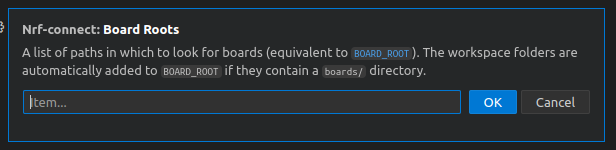Hi everyone,
I'm using the nRF Connect SDK 3.0.2 and the nRF Connect Toolchain 3.0.1 with the matter ‘light_bulb’ example.
I just want to do the following:
1) Get exactly the same binary file merged.hex, but created with my own custom board files, e.g. board ‘myDK’.
2) As a second step, disable the use of the external flash memory mx25r64, creating a new partition table (just 2 smaller partitions inside the internal flash)
Sounds simple, but I'm having problems with it.
My first steps with the SDK were really promising. The examples work right away, but every change led to errors.
I've tried a lot:
Create my own board files (with VSCode-Wizzard) – within the project, outside in a separate directory. Change/create overlays and pm_static* but in the end all failed with errors regarding the mcuboot partition settings, missing arguments für --size and --offset, missing FLASH_DEVICE_ID etc.
I was working in bare metal projects for years now and wanted to see how a "state-of-the-art" SDK feel like, but it's very frustrating ...
What is the easiest way to accomplish this? Is shouldn't be that much of actions necessary!? The first part took only 2 minutes, but it does not build.
Thank you for your help!
/NoRG