Please refer to the link below. How can I configure the Commission Flow according to the requirements?
Please refer to the link below. How can I configure the Commission Flow according to the requirements?
Hi,
Please take a look at the fllowng:
https://docs.nordicsemi.com/bundle/ncs-latest/page/nrf/protocols/matter/overview/commissioning.html
Hope this helps.
-Priyanka
Hi
What I mean is the configuration, which could be factory data or the prj.conf settings.
As shown in the image below
0:Standard, 1:User-Intent, 2:Custom.
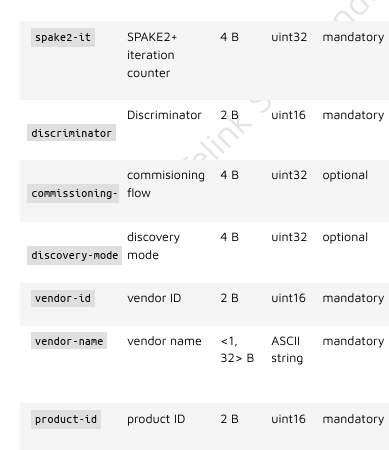
Yes in the link that you attached, it looks like there is an added field "commissioning-flow" but we don't see any usage of it in the code - which again is understandable, as FW should not have such information.
But anyway, this is correct the commissioning flow should be configured when generating QR code - which is not bound to the FW build process.
-Priyanka
Hi,
Then I’d like to confirm one last thing: does Nordic’s generate_nrfconnect_chip_factory_data.py already handle this task by default? Because the parameters of generate_nrfconnect_chip_factory_data.py don’t seem to include this option.
Hi,
You can test it with this command and you should see" Custom flow: 0 (STANDARD)"
./chip-tool payload parse-setup-payload <QR code>
Hi,
We do not have option to specify the commissioning-flow in these scripts. It would be useful for the QR code generation indeed - however I guess you are using your own scripting for Matter QR code generation.
-Priyanka
Hi,
I'm using Nordic's generate_nrfconnect_chip_factory_data.py to generate the QR code, so does that mean this Python script can't change the Commission Flow?
Hi,
I'm using Nordic's generate_nrfconnect_chip_factory_data.py to generate the QR code, so does that mean this Python script can't change the Commission Flow?
Of course you can change the Commissioning Flow inside QR code using Python script. Here is the variable: https://github.com/nrfconnect/sdk-connectedhomeip/blob/d56ca73159fd5973d839b14714f0a08b9695d4a8/scripts/tools/nrfconnect/generate_nrfconnect_chip_factory_data.py#L425
Hi,
Thank you for your assistance
Hi,
I discovered another issue. Modifying the "generate_nrfconnect_chip_factory_data.py" script only affects the files generated by Python, such as build.txt. However, the QR code printed by the firmware during boot-up (i.e., [SVR]SetupQRCode) remains unchanged. After tracing through the SDK, I found that this value is hardcoded. Is there a way to modify it without changing the SDK itself?
Hi,
It looks like you already have an ongoing ticket for the similar issue. Please continue your conversation there.
How to retrieve the Matter QR code?
As mentioned in the ticket, my colleague will get back to you there as soon as he gets updates from the developers.
Due to the summer vacations we are slightly short staffed and hence the slight delays.
-Priyanka