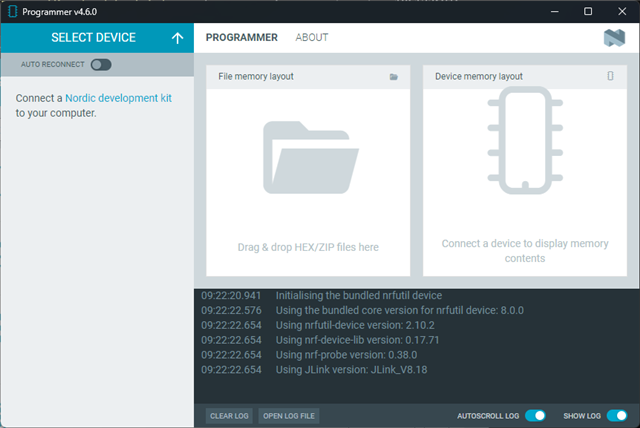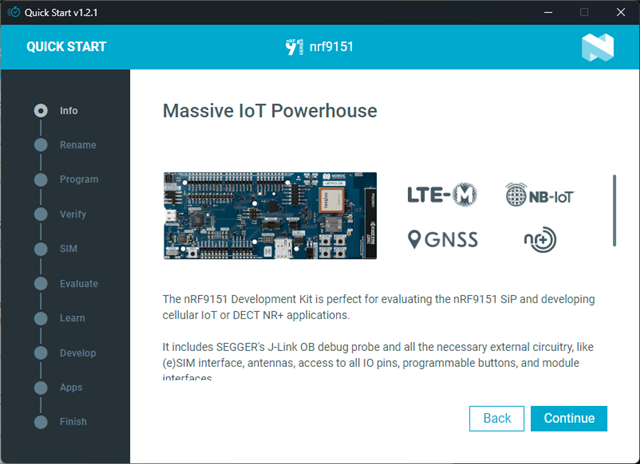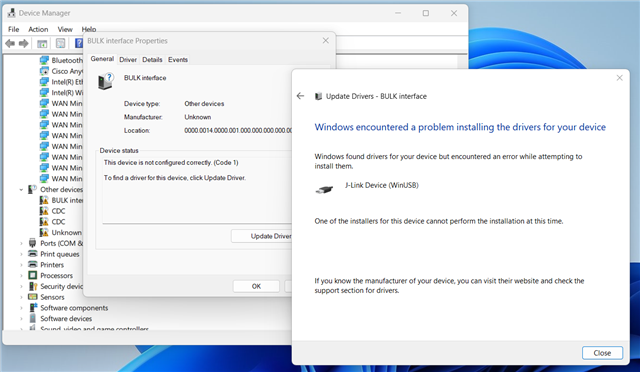I'm having some trouble connecting to the onboard jlink with the NRF9151 devkit that I've recently received. The quickstart seems to detect the NRF9151 dev kit, but when I attempt to program the example code I run into issues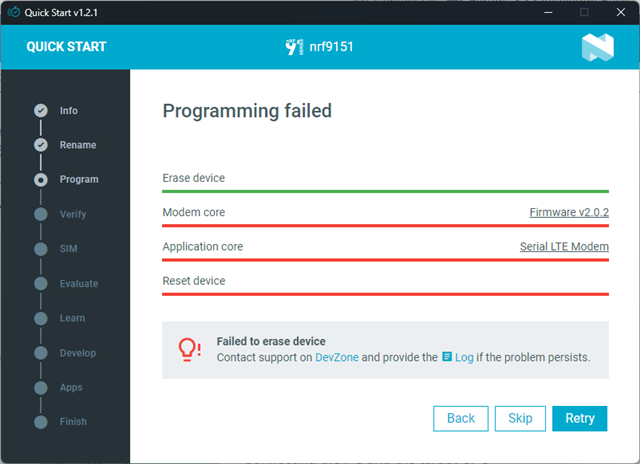
The log doesn't have super helpful information
2025-06-12T20:28:10.326Z INFO Initialising the bundled nrfutil device 2025-06-12T20:28:10.352Z DEBUG Started watching devices 2025-06-12T20:28:11.740Z INFO Using the bundled core version for nrfutil device: 8.0.0 2025-06-12T20:28:11.763Z INFO Using nrfutil-device version: 2.10.2 2025-06-12T20:28:11.763Z INFO Using nrf-device-lib version: 0.17.71 2025-06-12T20:28:11.763Z INFO Using nrf-probe version: 0.38.0 2025-06-12T20:28:11.763Z INFO Using JLink version: JLink_V8.42 2025-06-12T20:28:11.764Z INFO Your version of SEGGER J-Link (8.42) is newer than the one this app was tested with (8.18). The tested version is not required, and your J-Link version will most likely work fine. If you get issues related to J-Link with your devices, use the tested version. 2025-06-12T20:28:13.328Z DEBUG Selected device: nRF9151 DK 2025-06-12T20:28:13.350Z DEBUG Changed step: Info 2025-06-12T20:28:15.493Z DEBUG Changed step: Rename 2025-06-12T20:28:16.315Z DEBUG Changed step: Program
When I attempt to detect the device using nrfjprog, I don't see anything either
PS C:\Users\jonross> nrfjprog --version nrfjprog version: 10.24.2 external JLinkARM.dll version: 8.42 PS C:\Users\jonross> nrfjprog --family nrf91 --eraseall --log ERROR: No debuggers were discovered.
There is a mass storage device that shows up in windows explorer when I plug in the development kit
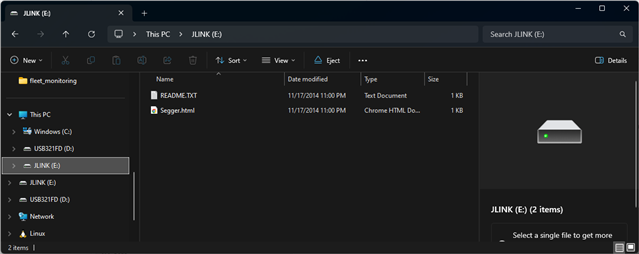
I'll note that I can connect to a separate unrelated device (USB JLINK PLUS) with nrfjprog and other Segger tools, but nothing shows up from the nrf9151 dk.
Any ideas on how to debug or configure the onboard jlink?