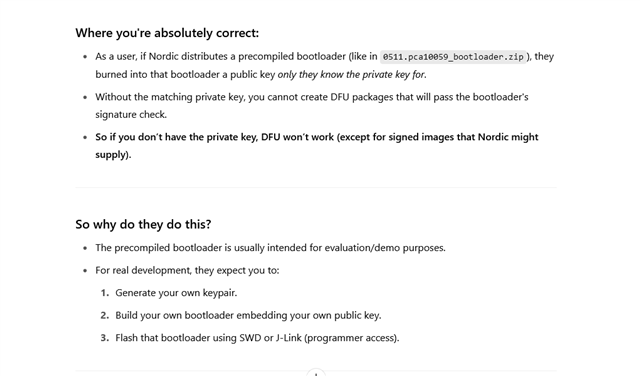So I got me one of these 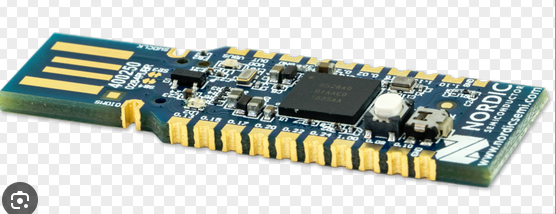
and after a day of making it work on windows I was able to lunch visual code from wsl and compile. the next day I found how to make a flash with nrfutil and was able to create a zip. So I pressed the button and the LED changed its blink rate, and I ran a few commands.
nrfutil keys generate private.key
nrfutil pkg generate --hw-version 52 --sd-req 0x00 --application nrf52832_xxaa.hex --application-version 1 --key-file private.key app_dfu_package.zip
nrfutil dfu serial -p COM5 -pkg app_dfu_package.zip -b 115200
I then got this
[####################################] 100%
Device programmed.
now the device is dead. I tried holding down the button on insert and pressing after it was in. no USB chine no led. I flashed the gpiote example in hopes it woudl be a BT device that used GPIO pins, but it just make a brick.
Can this be fixed? If not, what did I do wrong?