Hi all,
I have ublox nina modules including your nrf52833 .
I downaloaded the ublox application here:
Release C209 AoA Tag v2.0.1 · u-blox/c209-aoa-tag
and opened it with VS IDE in which I have the nrf connect SDK installed by following your youtube nRF Connect for VS Code, part 1: Installation series .
As you can see I buit the configuration with the following settings:
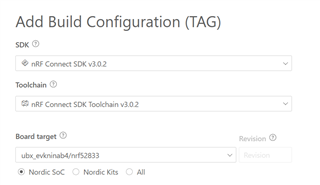
When I build the code i have the following error in the terminal:
In file included from C:/Users/xxxxx/Documents/Project/RTLS/FW/TAG/src/bt_adv.c:17:
C:/Users/xxxx/Documents/Project/RTLS/FW/TAG/src/bt_adv.h:20:10: fatal error: zephyr.h: No such file or directory
20 | #include <zephyr.h>
| ^~~~~~~~~~
compilation terminated.
Of course I can post all the log here but please let me know if I can avoid it.
Do you know why I get the error like this ?
Thanks in advance,
Nicola


