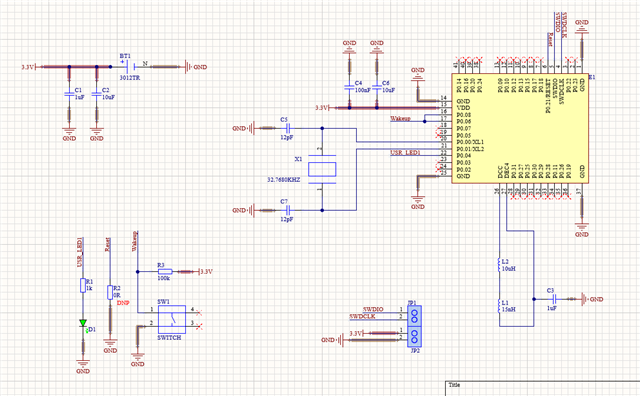As you can see in the schematic, I have a custom board, and I’m uploading code to it via J-Link. I can control the pins, turn on an LED, and read a button without any problems. However, when I try to activate BLE, the program doesn’t work properly — the device doesn’t show up on my phone, and the other functionalities also stop working. By the way, I currently don’t have a 32.768 kHz crystal connected to the PCB. Can someone help me identify where the issue might be coming from?