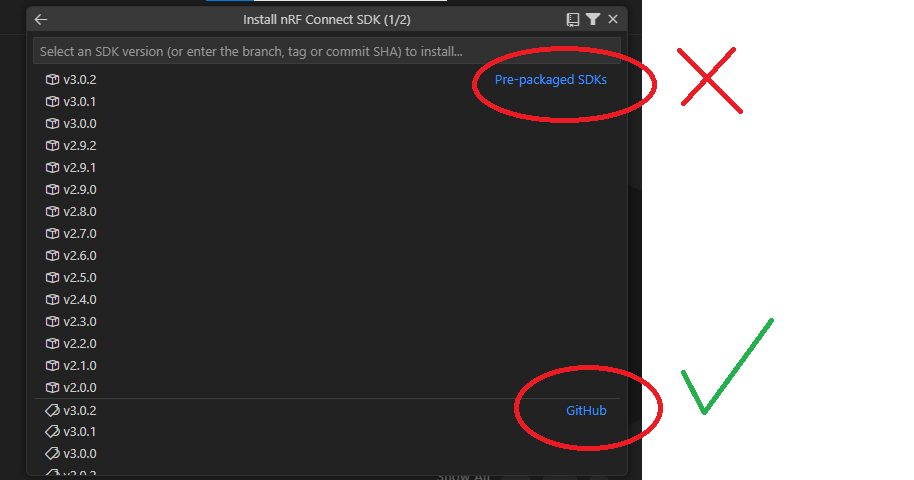I'm having some pretty significant issues with Visual Studio Code and the nRF Connect SDK/Toolchain installation.
I'm on Windows 10, and have been running V2.6.1 of the SDK for a year or so now, but needed to update to a more recent one to access some features not available in V2.6.1. Went through the usual process within Visual Studio Code when I can install a toolchain, and install an SDK. The toolchain for v3.0.1 seems to download and install correctly. But when I went to install the V3.0.1 SDK, it downloaded, unpacked and then the final step failed with some random error code:
[15:13:35] nrfutil-sdk-manager sdk,install,v3.0.1,--sdk-path,c:\ncs\v3.0.1: Download SDK v3.0.1 [15:36:38] nrfutil-sdk-manager sdk,install,v3.0.1,--sdk-path,c:\ncs\v3.0.1: null: success [15:36:38] nrfutil-sdk-manager sdk,install,v3.0.1,--sdk-path,c:\ncs\v3.0.1: Calculating SDK checksum [15:36:44] nrfutil-sdk-manager sdk,install,v3.0.1,--sdk-path,c:\ncs\v3.0.1: Verified download: success [15:36:44] nrfutil-sdk-manager sdk,install,v3.0.1,--sdk-path,c:\ncs\v3.0.1: Unpack SDK v3.0.1 [west]: exited with code -4058.
And now, Visual Studio Code seems almost completely broken. If I open up an existing Workspace, then attempt to click on the nRF Connect icon on the left, it just sits there looking like this:
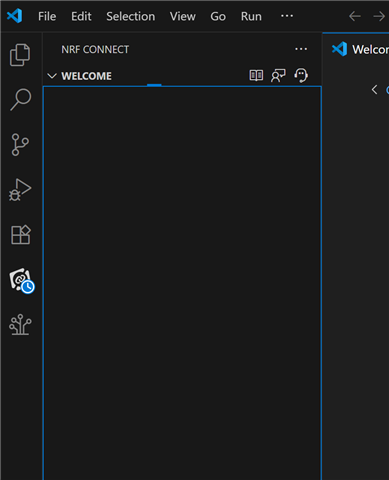
I've left it sitting there like this for > 30mins and nothing seems to change. Shutting down Visual Studio Code, restarting my machine, and restarting VSC doesn't seem to fix things. I've even attempted a complete uninstall of nRF Command Line Tools and Visual Studio Code, then reinstalling, but it is still showing this behaviour.
I'm now at the point where I basically can't do any further development, nor program any boards I have going through production, so I'm pretty stuck.
Is there something I am supposed to be doing different from what is described in this tutorial video when installing nRF Command Line Tools, VSC, Toolchains and SDK's now?
I'm pretty desperate to get this issue resolved
Regards,
Mike