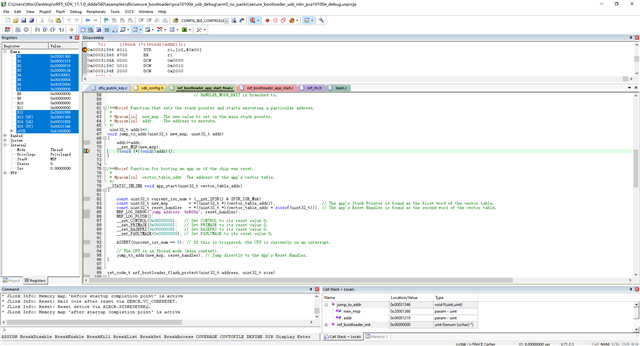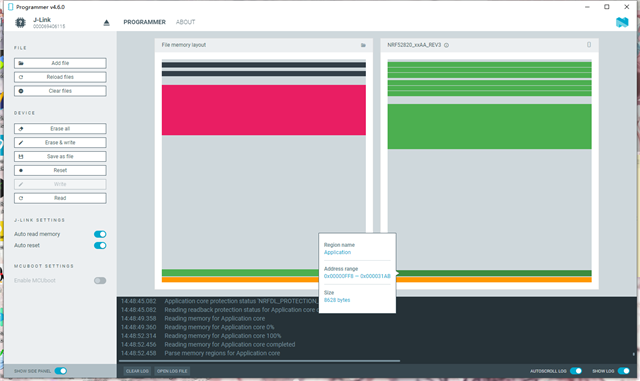00> <info> app: Inside main 00> 00> <debug> app: In nrf_bootloader_init 00> 00> <debug> nrf_dfu_settings: Calling nrf_dfu_settings_init()... 00> 00> <debug> nrf_dfu_flash: Initializing nrf_fstorage_nvmc backend. 00> 00> <debug> nrf_dfu_settings: Using settings page. 00> 00> <debug> nrf_dfu_settings: Copying forbidden parts from backup page. 00> 00> <debug> nrf_dfu_settings: Destination settings are identical to source, write not needed. Skipping. 00> 00> <info> nrf_dfu_settings: Backing up settings page to address 0x3E000. 00> 00> <debug> nrf_dfu_settings: Destination settings are identical to source, write not needed. Skipping. 00> 00> <debug> app: Enter nrf_bootloader_fw_activate 00> 00> <info> app: No firmware to activate. 00> 00> <debug> app: App is valid 00> 00> <warning> nrf_dfu_settings: No additional data erased 00> 00> <info> nrf_dfu_settings: Backing up settings page to address 0x3E000. 00> 00> <debug> nrf_dfu_settings: Destination settings are identical to source, write not needed. Skipping. 00> 00> <debug> app: Running nrf_bootloader_app_start with address: 0x00001000 00> 00> <debug> app: Disabling interrupts. NVIC->ICER[0]: 0x0
C:\Users\Wzc\Desktop\nrf52820>nrfutil settings generate --family NRF52QFAB --application nrf52820_xxaa.hex --application-version 1 --bootloader-version 1 --bl-settings-version 2 settings.hex Note: Generating a DFU settings page with backup page included. This is only required for bootloaders from nRF5 SDK 15.1 and newer. If you want to skip backup page generation, use --no-backup option. Generated Bootloader DFU settings .hex file and stored it in: settings.hex Bootloader DFU Settings: * File: settings.hex * Family: nRF52QFAB * Start Address: 0x0003F000 * CRC: 0x23A3546F * Settings Version: 0x00000002 (2) * App Version: 0x00000001 (1) * Bootloader Version: 0x00000001 (1) * Bank Layout: 0x00000000 * Current Bank: 0x00000000 * Application Size: 0x00001BA0 (7072 bytes) * Application CRC: 0x3D49775F * Bank0 Bank Code: 0x00000001 * Softdevice Size: 0x00000000 (0 bytes) * Boot Validation CRC: 0x2CE0301F * SD Boot Validation Type: 0x00000000 (0) * App Boot Validation Type: 0x00000001 (1)
This is the command I used to generate setting.hex.The primary address of my app is 0x19000.

This is my hex distribution. The library used is nRF5_SDK_17.1.0_ddde560.
Now the app is not functioning properly. Why is that?
The log indicates that the jump has been made, but the app did not execute.
thanks