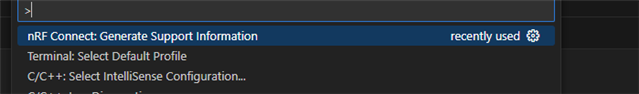I have an Ubuntu Machine where I successfully installed Zephyr SDK and toolchain following instructions given in the official getting started guide here.
I was able to compile the basic blinky firmware using this setup.
After this installed NCS in the same machine using the VS Code extension. I am unable to select the correct SDK location as the add build configuration screen only detects the zephyr installation I made and not the NCS SDK installation.
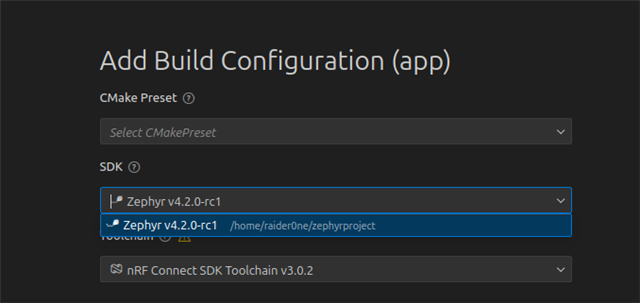
The Manage SDK Menu correctly detects both SDK installations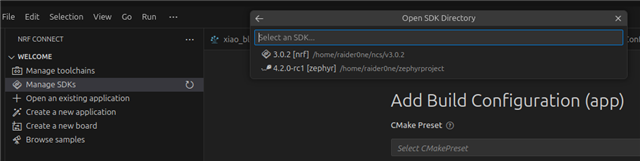
The build fails when I try to build using the pure zephyr SDK. The build happens as expected when I set the correct SDK and toolchain as ENV vars in a terminal.