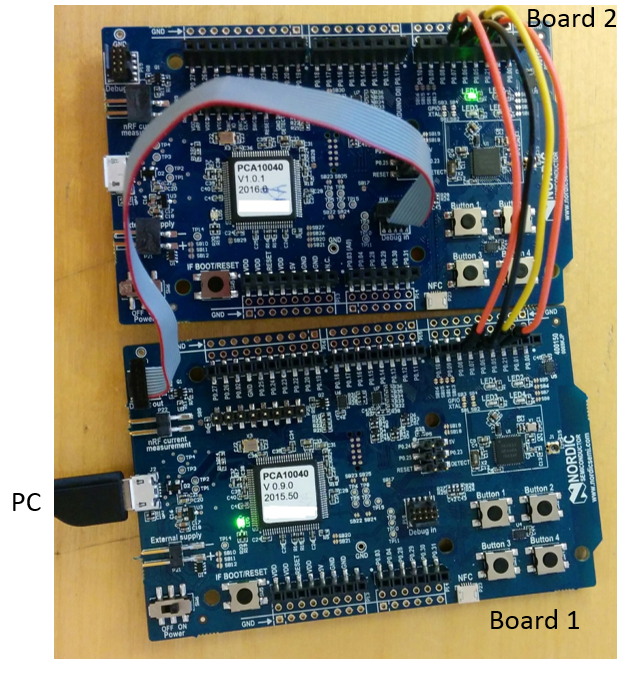I am using nRF52832 DK. I have connected our custom board using Debug out and loading code is successful for custom board. I loaded radio_test code. Now I want to test the radio parameters. For that any settings required on the DK board to enable Jlink for custom board?????? In my system Jlink isi detected in com ports, but I am not getting Radio test in terminal. Please provide any settings required to enable Jlink for custom board.
Thanks in Advance.