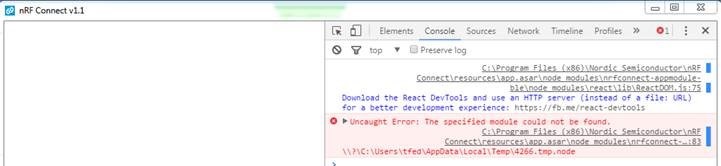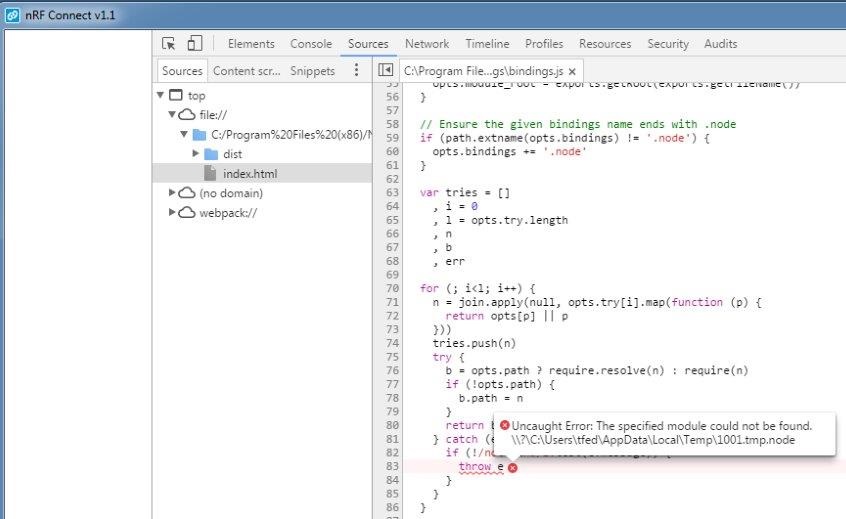Hi,
I just installed nrf connect 1.1 on my Dev-PC (many versions of J-Link and nrfjprog) everything works fine. The visualization of Secure-DFU-Upload-Speed is really nice!
But on 2 PCs of my colleague, we only get a white/empty window when starting Nrf Connect 1.1.
The directory "C:\Users<username>\AppData\Roaming\nrfconnect" gets created and the files seam to be the same than on my machine, but there is no log file. The latest nrf5x command line tools are also installed.
Any ideas what might be happening?
Opening the debugging console shows this. The truncated path goes to ../bindings.js"