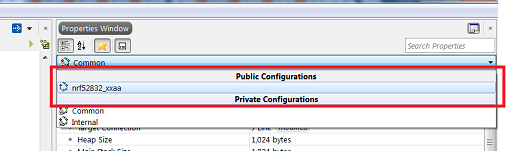Having spent numerous hours/days on trying to get the SDK12 examples running on my nRF52DK board with MacOS SES3.12, I in result wrote a basic guideline that in the end makes every example in the SDK work for me consistently.
I however would like someone to confirm if I did or did not stumbled across a bug in SES 3.12 and which might be the root cause of why many people out there struggle to get their examples going. First bug is a disconnect between values for Section Placement (mucho important) in the project-edit options... view and the properties window (step 17-18 of attached guideline).
Second bug is once you close the properties window, can't seem to get it back easily - if someone can help me with that one, highly appreciated, I closed the properties window writing this document but lost it since).
EDIT : below is the updated guideline document based on feedback received and updated setup_files. Finally, I have all the SDK examples to build consistently (finally) and no more missing windows :)