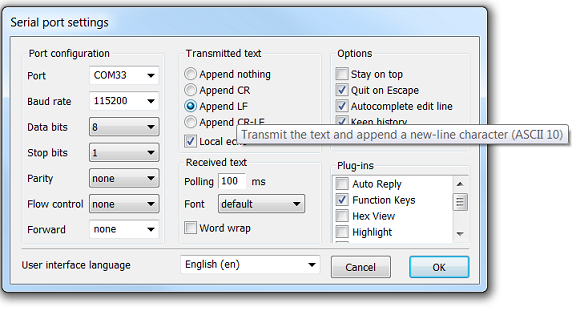I recently use the uart with nRF51822,but I can not find the APP for Android,can anyone give me a link ?I have no permition to download from the official website
Using the ble_app_uart example, you should be able to see both the data you send(from the app) and receive(from nRF51 via PC/UART).
Note that the data in your UART terminal(on PC) will not be sent to the phone before you either send a newline character('\n') or the data string reach BLE_NUS_MAX_DATA_LEN characters (20).
Relevant code-lines:
if ((data_array[index - 1] == '\n') || (index >= (BLE_NUS_MAX_DATA_LEN)))
{
err_code = ble_nus_string_send(&m_nus, data_array, index);
if (err_code != NRF_ERROR_INVALID_STATE)
{
APP_ERROR_CHECK(err_code);
}
index = 0;
}
In e.g. Termite terminal program, you can configure the text to be transmitted with new-line character by selecting the "Append LF" option:
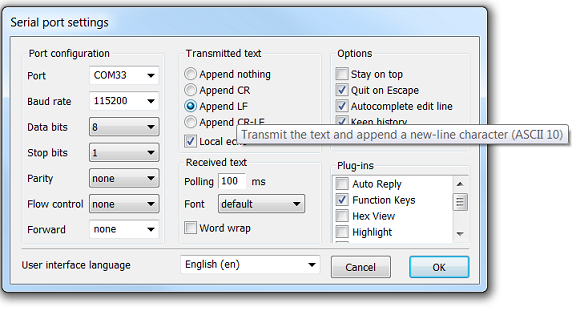
Using the ble_app_uart example, you should be able to see both the data you send(from the app) and receive(from nRF51 via PC/UART).
Note that the data in your UART terminal(on PC) will not be sent to the phone before you either send a newline character('\n') or the data string reach BLE_NUS_MAX_DATA_LEN characters (20).
Relevant code-lines:
if ((data_array[index - 1] == '\n') || (index >= (BLE_NUS_MAX_DATA_LEN)))
{
err_code = ble_nus_string_send(&m_nus, data_array, index);
if (err_code != NRF_ERROR_INVALID_STATE)
{
APP_ERROR_CHECK(err_code);
}
index = 0;
}
In e.g. Termite terminal program, you can configure the text to be transmitted with new-line character by selecting the "Append LF" option: