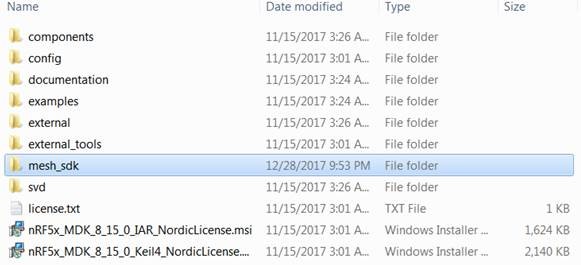Hello,
I saw this, but I was struggling with the merge for quite a long time now. Is there any ready example for e.g. provisionee or provisioner from light_switch merged with ble_peripheral/ble_app_uart or ble_peripheral/ble_app_blinky?
Kind regards,
Michal