Hi there~. I tried Nordic's FFT example (SDK 14.2) with a PCA10040 board. So I tried to add that FFT related codes in the heart rate peripheral example. I use the Segger's Embedded Studio 3.30 (SES) on Windows 10 PC.
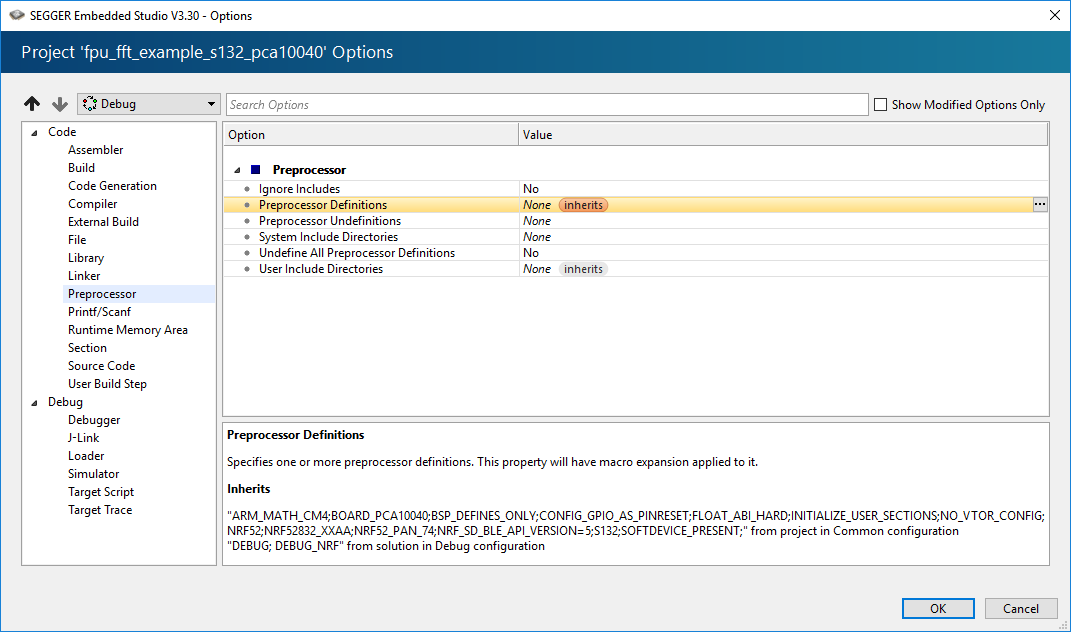
I compared the preprocessors listed.
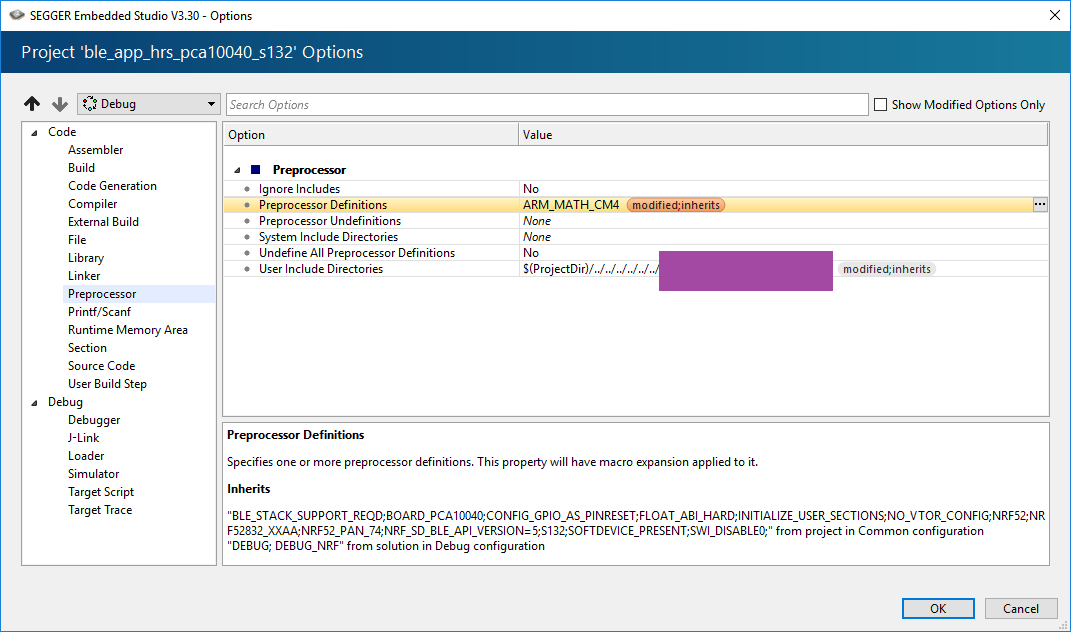
The heart rate example didn't had the ARM_MATH_CM4 preprocessor, so I added it manually. However, SES threw a compiler error.
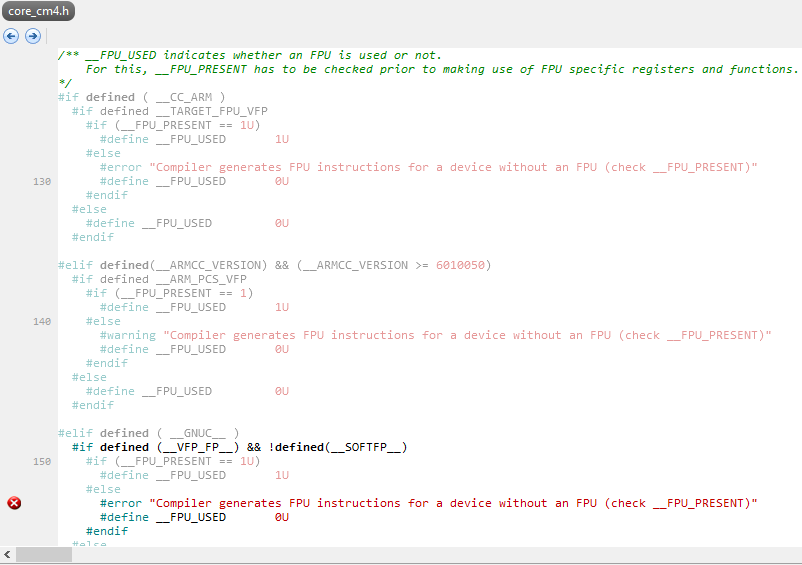
Segger: Adding __FPU_PRESENT to the C/C++ > Preprocessor > Preprocessor Definitions project property if the device you are using has an FPU.
So I manually added the __FPU_PRESENT preprocessor and it was buildable.
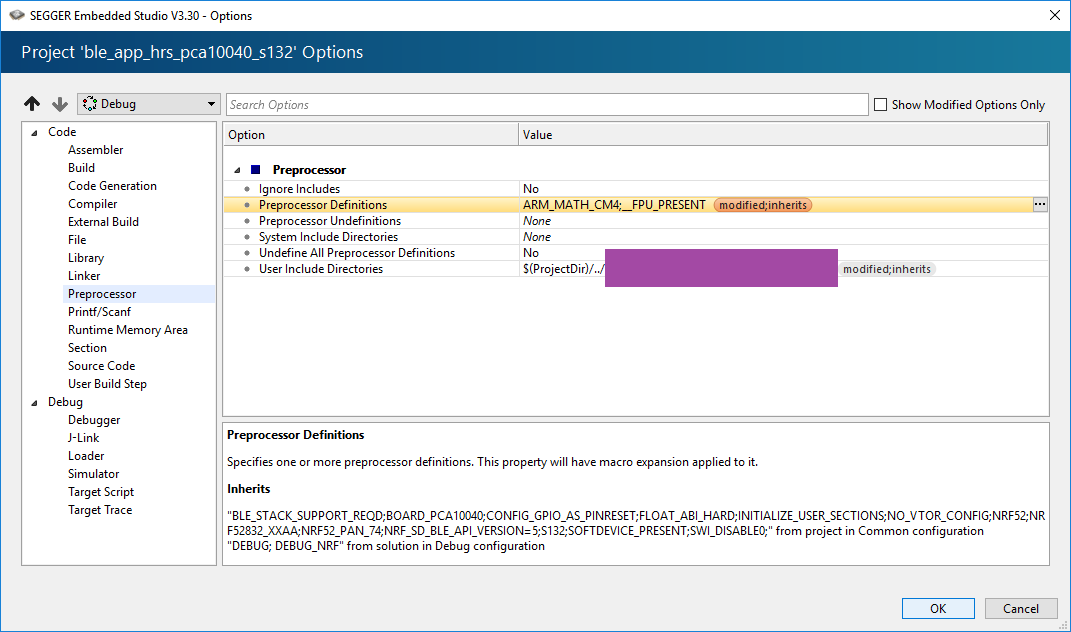
This build error problem is not my concern. My curious point is that, Nordic's FFT example was buildable even though the project didn't use the __FPU_PRESENT preprocessor. What options were configured to build the SES project, which uses ARM math library and FPU, without using the __FPU_PRESENT preprocessor?

Hi, everybody~ I have created a Google Drive shared link. I figured out how to generate this error!
After downloading it, browse nRF5_SDK_14.2.0_17b948a\examples\ble_peripheral\ble_app_hrs\pca10040\s132\ses, and open the SES project, please. Or you can try the Keil MDK 5 project, too.
#include "arm_math.h"
#include "arm_const_structs.h"
If I include the above header files, in main.c, the compiler error doesn't appear. So I created my_foo.c source file. If I include those header files in other source files, it generates the error!
QUESTION: When creating other source files, what extra configurations are needed to include those header files?
