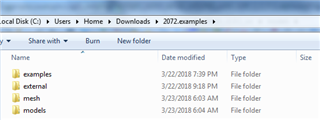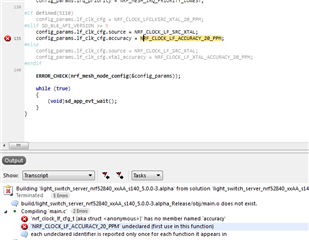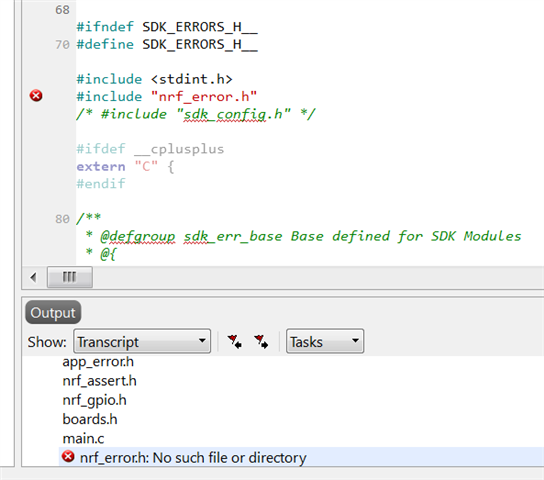Hi. I am going down a rabbit hole. Wish to work with the SDK for Mesh using ideally the PCA10040 (nRF52832) and PCA10056 (nRF52840) kits.
1) Is this possible to mix the testing for the Nordic Light switch demo for server / client boards? It is that we only have 1 x PCA10040 kits in the lab but 3-4 of the PCA10056 kits.
2) Installed the Segger Studio as instructed in the docs and can very quickly compile the code for the nRF52832 target. Very intuitive tool. Can the same Segger compiler toolchain be used to target the PCA10056 kit (nRF52840) ?
3) Assuming no on the above, proceeded to download install the cMAKE and MingGW tools but stuck after this step.
What is next to make this all work?
mkdir build
cd build
cmake -G Ninja
returns with:
does not appear to contain cMakeLists.txt