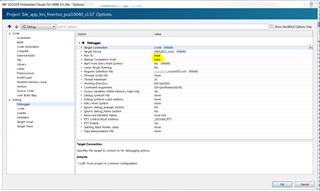Hi,
My project cannot be debugged using Segger Embedded Studio. The debugger doesn't halt at the application main and instead keeps running. Hitting a pause shows the debugger at 'SEV' instruction at address 0x0001304A (which seems to be from softdevice). I am using the softdevice s132v5.1 and the application uses freertos similar to the HRS example in SDK.
Any inputs on the reason for debugger behaving so?
Thanks.