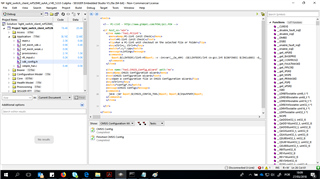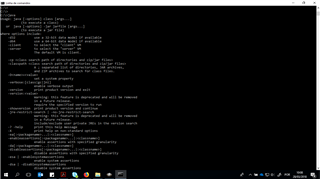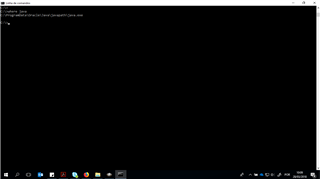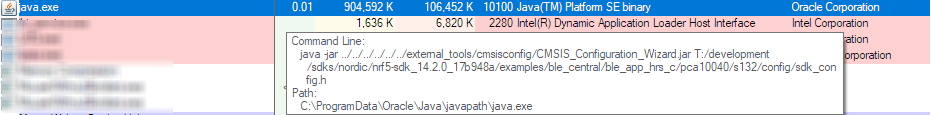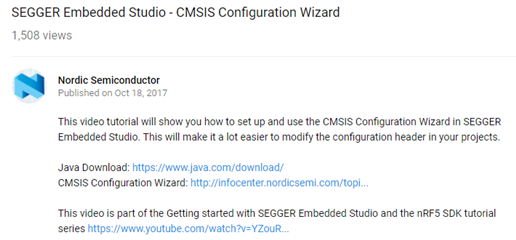Dear all,
My team want to develop a innovative product. I am following this tutorial (www.youtube.com/watch
to enable the CMSIS Configuration Wizard in Segger Embedded Studio. I did the following three steps:
1. File->Open Studio Folder->External Tools Configuration.
2. I paste the code below in the tools.xml. (Please see the image on attachment)
<item name="Tool.CMSIS_Config_Wizard" wait="no">
<menu>&CMSIS Configuration Wizard</menu>
<text>CMSIS Configuration Wizard</text>
<tip>Open a configuration file in CMSIS Configuration Wizard</tip>
<key>Ctrl+Y</key>
<match>*config*.h</match>
<message>CMSIS Config</message>
<commands>
java -jar "$(CMSIS_CONFIG_TOOL)" "$(InputPath)"
</commands>
</item>
3. Right click the file "sdk_config.h" and select "CMSIS Configuration Wizard".
Unfortunately the "CMSIS Configuration Wizard" doesn´t appear!
As alternative can i download the "CMSIS Configuration Wizard", run the program from the
command line of windows and edit the file "sdk_config.h"?
Regarding to the file "sdk_config.h" i have the following question:
When i enable a specific module i need to include the directory where the files of the module are located? (User include Directories)
I need to include the source files of the module in the project?
Any help will be very appreciated.
Best regards,
Rafael Santos Costa