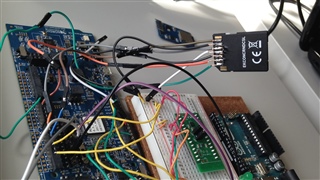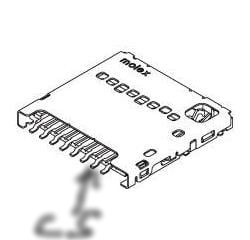Chevalier_nRF52840_schema_v0.pdf
Hello all,
I have some troubles to initialize the micro SD card with my custom board.
I have used the nRF 52 DK to write a basic code and do some test. For micro card SD with the nRF 52 DK I have used this micro card SD reader
Here you can find the basic code. With my custom board the code can not do the initialization function. As the result disk_state = disk_initialize(0); is always true.
#include "nrf_drv_spi.h"
#include "app_util_platform.h"
#include "nrf_gpio.h"
#include "nrf_delay.h"
#include "boards.h"
#include "app_error.h"
#include <string.h>
#include "nrf_log.h"
#include "nrf_log_ctrl.h"
#include "nrf_log_default_backends.h"
#include "SEGGER_RTT.h"
#include "nrf.h"
#include "bsp.h"
#include "ff.h"
#include "diskio_blkdev.h"
#include "nrf_block_dev_sdc.h"
#include "app_sdcard.h"
#define SPI_INSTANCE 1 /**< SPI instance index. */
static const nrf_drv_spi_t spi = NRF_DRV_SPI_INSTANCE(SPI_INSTANCE); /**< SPI instance. */
#define FILE_NAME "NORDIC.TXT"
#define TEST_STRING "SD card example."
#define SDC_SCK_PIN 42 ///< SDC serial clock (SCK) pin.
#define SDC_MOSI_PIN 36 ///< SDC serial data in (DI) pin.
#define SDC_MISO_PIN 45 ///< SDC serial data out (DO) pin.
#define SDC_CS_PIN 34 ///< SDC chip select (CS) pin. p1.02
/**
* @brief SDC block device definition
* */
NRF_BLOCK_DEV_SDC_DEFINE(
m_block_dev_sdc,
NRF_BLOCK_DEV_SDC_CONFIG(
SDC_SECTOR_SIZE,
APP_SDCARD_CONFIG(SDC_MOSI_PIN, SDC_MISO_PIN, SDC_SCK_PIN, SDC_CS_PIN)
),
NFR_BLOCK_DEV_INFO_CONFIG("PerfectStride", "SDC", "1.00")
);
/**
* @brief Function for demonstrating FAFTS usage.
*/
void fatfs_example()
{
static FATFS fs;
static DIR dir;
static FILINFO fno;
static FIL file;
uint32_t bytes_written;
FRESULT ff_result;
DSTATUS disk_state = STA_NOINIT;
// Initialize FATFS disk I/O interface by providing the block device.
static diskio_blkdev_t drives[] =
{
DISKIO_BLOCKDEV_CONFIG(NRF_BLOCKDEV_BASE_ADDR(m_block_dev_sdc, block_dev), NULL)
};
diskio_blockdev_register(drives, ARRAY_SIZE(drives));
SEGGER_RTT_printf(0,"Initializing disk 0 (SDC)...");
for (uint32_t retries = 3; retries && disk_state; --retries)
{
disk_state = disk_initialize(0);
}
if (disk_state)
{
SEGGER_RTT_printf(0,"Disk initialization failed.\n");
return;
}
uint32_t blocks_per_mb = (1024uL * 1024uL) / m_block_dev_sdc.block_dev.p_ops->geometry(&m_block_dev_sdc.block_dev)->blk_size;
uint32_t capacity = m_block_dev_sdc.block_dev.p_ops->geometry(&m_block_dev_sdc.block_dev)->blk_count / blocks_per_mb;
SEGGER_RTT_printf(0,"Capacity: %d MB", capacity);
SEGGER_RTT_printf(0,"Mounting volume...");
ff_result = f_mount(&fs, "", 1);
if (ff_result)
{
SEGGER_RTT_printf(0,"Mount failed.");
return;
}
SEGGER_RTT_printf(0,"\r\n Listing directory: /");
ff_result = f_opendir(&dir, "/");
if (ff_result)
{
SEGGER_RTT_printf(0,"Directory listing failed!");
return;
}
// ff_result = f_unlink(FILE_NAME); //LC: delete nordic file if exist before starting
do
{
ff_result = f_readdir(&dir, &fno);
if (ff_result != FR_OK)
{
SEGGER_RTT_printf(0,"Directory read failed.");
return;
}
nrf_delay_ms(1000);
if (fno.fname[0])
{
if (fno.fattrib & AM_DIR)
{
SEGGER_RTT_printf(0,"\n <DIR> %s",(uint32_t)fno.fname);
}
else
{
SEGGER_RTT_printf(0,"%9lu %s", fno.fsize, (uint32_t)fno.fname);
}
}
}
while (fno.fname[0]);
nrf_delay_ms(2000);
SEGGER_RTT_printf(0,"\n \n");
SEGGER_RTT_printf(0,"Writing to file %s ... ", FILE_NAME);
ff_result = f_open(&file, FILE_NAME, FA_READ | FA_WRITE | FA_OPEN_APPEND);
if (ff_result != FR_OK)
{
SEGGER_RTT_printf(0,"Unable to open or create file: " FILE_NAME ".");
return;
}
ff_result = f_write(&file, TEST_STRING, sizeof(TEST_STRING) - 1, (UINT *) &bytes_written);
if (ff_result != FR_OK)
{
SEGGER_RTT_printf(0,"Write failed\r\n.");
}
else
{
SEGGER_RTT_printf(0,"%d bytes written.\n", bytes_written);
}
SEGGER_RTT_printf(0,"before file close !");
(void) f_close(&file);SEGGER_RTT_printf(0,"before out !");
return;
}
void init_pins()
{
SEGGER_RTT_printf(0, "\n \n-------- Fatfs CONFIG -------- \n");
SEGGER_RTT_printf(0, "SDC_SCK_PIN :\t %d \n", SDC_SCK_PIN);
SEGGER_RTT_printf(0, "SDC_MOSI_PIN :\t %d \n", SDC_MOSI_PIN);
SEGGER_RTT_printf(0, "SDC_MISO_PIN :\t %d \n", SDC_MISO_PIN);
SEGGER_RTT_printf(0, "SDC_CS_PIN :\t %d \n", SDC_CS_PIN);
return;
}
void begin_message()
{
SEGGER_RTT_printf(0, "\n\n\n \n\n\n -------------------------------------------------------- \n");
SEGGER_RTT_printf(0, " Begin Perfect Stride program to read value from BMI160 sensor \n");
SEGGER_RTT_printf(0, "\t linked with BMM150 sensor \n \n");
return;
}
int main(void)
{
begin_message();
bsp_board_leds_init();
init_pins();
//LC ---- test
fatfs_example();
while (1)
{
bsp_board_led_invert(BSP_BOARD_LED_0);
nrf_delay_ms(200);
}
//LC ---- end test
}
The file to configure the custom board is this one :
#include "boards.h"
#ifndef BOARD_CUSTOM_H
#define BOARD_CUSTOM_H
#ifdef __cplusplus
extern "C" {
#endif
#define LEDS_NUMBER 4
#define LED_1 NRF_GPIO_PIN_MAP(1,6)
#define LEDS_ACTIVE_STATE 0
#define LEDS_LIST { LED_1}
#define LEDS_INV_MASK LEDS_MASK
#define BSP_LED_0 13
#define BSP_LED_1 14
#define BSP_LED_2 15
#define BSP_LED_3 16
#define BUTTONS_NUMBER 4
#define BUTTON_1 11
#define BUTTON_2 12
#define BUTTON_3 24
#define BUTTON_4 25
#define BUTTON_PULL NRF_GPIO_PIN_PULLUP
#define BUTTONS_ACTIVE_STATE 0
#define BUTTONS_LIST { BUTTON_1, BUTTON_2, BUTTON_3, BUTTON_4 }
#define BSP_BUTTON_0 BUTTON_1
#define BSP_BUTTON_1 BUTTON_2
#define BSP_BUTTON_2 BUTTON_3
#define BSP_BUTTON_3 BUTTON_4
// LEDs definitions
//#define LEDS_NUMBER 1
//#define LED_1 38
//#define LEDS_ACTIVE_STATE 0
//#define LEDS_LIST { LED_1}
//#define BSP_LED_0 LED_1
//#define LEDS_INV_MASK 0
//#define BUTTONS_LIST { }
//#define BSP_BUTTON_0
#define RX_PIN_NUMBER 8
#define TX_PIN_NUMBER 6
#define CTS_PIN_NUMBER 7
#define RTS_PIN_NUMBER 5
#define HWFC true
#define BSP_QSPI_SCK_PIN 19
#define BSP_QSPI_CSN_PIN 17
#define BSP_QSPI_IO0_PIN 20
#define BSP_QSPI_IO1_PIN 21
#define BSP_QSPI_IO2_PIN 22
#define BSP_QSPI_IO3_PIN 23
// serialization APPLICATION board - temp. setup for running serialized MEMU tests
#define SER_APP_RX_PIN NRF_GPIO_PIN_MAP(1,13) // UART RX pin number.
#define SER_APP_TX_PIN NRF_GPIO_PIN_MAP(1,14) // UART TX pin number.
#define SER_APP_CTS_PIN NRF_GPIO_PIN_MAP(0,2) // UART Clear To Send pin number.
#define SER_APP_RTS_PIN NRF_GPIO_PIN_MAP(1,15) // UART Request To Send pin number.
#define SER_APP_SPIM0_SCK_PIN NRF_GPIO_PIN_MAP(0,27) // SPI clock GPIO pin number.
#define SER_APP_SPIM0_MOSI_PIN NRF_GPIO_PIN_MAP(0,2) // SPI Master Out Slave In GPIO pin number
#define SER_APP_SPIM0_MISO_PIN NRF_GPIO_PIN_MAP(0,26) // SPI Master In Slave Out GPIO pin number
#define SER_APP_SPIM0_SS_PIN NRF_GPIO_PIN_MAP(1,13) // SPI Slave Select GPIO pin number
#define SER_APP_SPIM0_RDY_PIN NRF_GPIO_PIN_MAP(1,15) // SPI READY GPIO pin number
#define SER_APP_SPIM0_REQ_PIN NRF_GPIO_PIN_MAP(1,14) // SPI REQUEST GPIO pin number
// serialization CONNECTIVITY board
#define SER_CON_RX_PIN NRF_GPIO_PIN_MAP(1,14) // UART RX pin number.
#define SER_CON_TX_PIN NRF_GPIO_PIN_MAP(1,13) // UART TX pin number.
#define SER_CON_CTS_PIN NRF_GPIO_PIN_MAP(1,15) // UART Clear To Send pin number. Not used if HWFC is set to false.
#define SER_CON_RTS_PIN NRF_GPIO_PIN_MAP(0,2) // UART Request To Send pin number. Not used if HWFC is set to false.
#define SER_CON_SPIS_SCK_PIN NRF_GPIO_PIN_MAP(0,27) // SPI SCK signal.
#define SER_CON_SPIS_MOSI_PIN NRF_GPIO_PIN_MAP(0,2) // SPI MOSI signal.
#define SER_CON_SPIS_MISO_PIN NRF_GPIO_PIN_MAP(0,26) // SPI MISO signal.
#define SER_CON_SPIS_CSN_PIN NRF_GPIO_PIN_MAP(1,13) // SPI CSN signal.
#define SER_CON_SPIS_RDY_PIN NRF_GPIO_PIN_MAP(1,15) // SPI READY GPIO pin number.
#define SER_CON_SPIS_REQ_PIN NRF_GPIO_PIN_MAP(1,14) // SPI REQUEST GPIO pin number.
#define SER_CONN_CHIP_RESET_PIN NRF_GPIO_PIN_MAP(1,1) // Pin used to reset connectivity chip
// Arduino board mappings
#define ARDUINO_SCL_PIN 27 // SCL signal pin
#define ARDUINO_SDA_PIN 26 // SDA signal pin
#define ARDUINO_AREF_PIN 2 // Aref pin
#define ARDUINO_13_PIN NRF_GPIO_PIN_MAP(1, 15) // Digital pin 13
#define ARDUINO_12_PIN NRF_GPIO_PIN_MAP(1, 14) // Digital pin 12
#define ARDUINO_11_PIN NRF_GPIO_PIN_MAP(1, 13) // Digital pin 11
#define ARDUINO_10_PIN NRF_GPIO_PIN_MAP(1, 12) // Digital pin 10
#define ARDUINO_9_PIN NRF_GPIO_PIN_MAP(1, 11) // Digital pin 9
#define ARDUINO_8_PIN NRF_GPIO_PIN_MAP(1, 10) // Digital pin 8
#define ARDUINO_7_PIN NRF_GPIO_PIN_MAP(1, 8) // Digital pin 7
#define ARDUINO_6_PIN NRF_GPIO_PIN_MAP(1, 7) // Digital pin 6
#define ARDUINO_5_PIN NRF_GPIO_PIN_MAP(1, 6) // Digital pin 5
#define ARDUINO_4_PIN NRF_GPIO_PIN_MAP(1, 5) // Digital pin 4
#define ARDUINO_3_PIN NRF_GPIO_PIN_MAP(1, 4) // Digital pin 3
#define ARDUINO_2_PIN NRF_GPIO_PIN_MAP(1, 3) // Digital pin 2
#define ARDUINO_1_PIN NRF_GPIO_PIN_MAP(1, 2) // Digital pin 1
#define ARDUINO_0_PIN NRF_GPIO_PIN_MAP(1, 1) // Digital pin 0
#define ARDUINO_A0_PIN 3 // Analog channel 0
#define ARDUINO_A1_PIN 4 // Analog channel 1
#define ARDUINO_A2_PIN 28 // Analog channel 2
#define ARDUINO_A3_PIN 29 // Analog channel 3
#define ARDUINO_A4_PIN 30 // Analog channel 4
#define ARDUINO_A5_PIN 31 // Analog channel 5
// Low frequency clock source to be used by the SoftDevice
#define NRF_CLOCK_LFCLKSRC {.source = NRF_CLOCK_LF_SRC_XTAL, \
.rc_ctiv = 0, \
.rc_temp_ctiv = 0, \
.xtal_accuracy = NRF_CLOCK_LF_XTAL_ACCURACY_20_PPM}
#ifdef __cplusplus
}
#endif
#endif // BOARD_CUSTOM_H
and in the make file I have add the path to the file custom_board.h and I have changed the CFLAG like this
CFLAGS += -DBOARD_CUSTOM
# CFLAGS += -DBOARD_PCA10056
Do you have an idea why I can not initialize the micro SD card ?
When looking at the schematic if you find something strange with the antenna or related with the BLE you may have spotted another error as I can not connect to the BLE (but I am able to detect it ! ).
Thank you very much for the help. As you can understand when looking at the custom board schematic, I have spend a lot of time and energy on this project and I start to feel low when running in so complicated problem.
Best regards,
Loïc