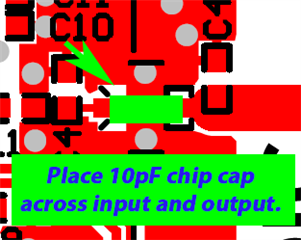Hi,
My nrf 52840 pdk and my custom pcb with nrf 52840 soc. both are running with same application ble_proximity example from sdk 14.1 and softdevice s140 5.0. when i set the Tx_power to 4dbm. i am expecting the range of custom pcb should be equal to my pdk. but the range of custom pcb is very low when compared to pdk. how can i achieve the range of custom board equal to pdk?
thanks and regards,
karthikeyan