Hi DevZone,
I am new to nRF SoC and SEGGER. After installing all tools, I can build and run examples.
I run into a problem to add and enable a nRF driver, like "UARTE peripheral driver", what are the procedure and step to do that?
I try to use the CMSIS configuration wizard to do that, but I found the followings in different examples as:
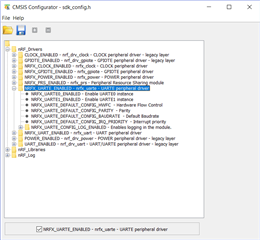
where I can enable the device I want to use, but on some example I found:
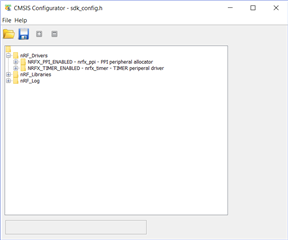
I even can not see "NRFX_UARTE_ENABLED - nrfx_uarte - UARTE peripheral driver" overthere.
So anybody can help me on two questions:
1. how to add and enable a nRF driver to a project under SEGGER?
2. how to add those missing modules, nRF driver on CMSIS configuration wizard?
Thanks,
HRB


