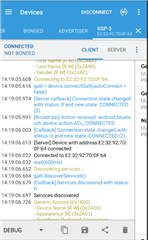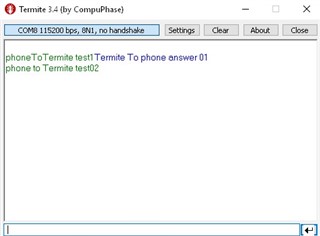Hello
i just bought my DK-nrf52 to move to BLE after playing few months with arduino. I have connected various nrf52832 shields from China (from Holyiot 17095, which is very small).
after learning the basics from Keil and your board. i finally compile and flashed correctly the blinky example using the s132.
first i have to report this has been a very long time consuming because i might not have found the community to help for that. is there any links that you might share from people doing simple tutorials? the one i have seen from you are very generic and doesnt go far enough for beginers like me.
saying so. i do have problem flashing more complexe example on my nrf52832, for instance the proximity_ble example compiles and is flashed on the device without any error on Keil. but no phone can detect this device?
i have also noticed, that sometimes, flashing from Keil is mentionning that the content is flashed successfully as well as the program is running, while (either on the DKnr52 board or the external devices, the former program is still running.
Sorry for asking all my questions in the same message. but i try to move fast because i noticed that the nrf52832 seems having a low distance of fonctionning (few meters) the proximity app on my phone is mentionning that the signal is lost after few meters. Is that normal? if so, i might have to come back to my arduino and HC06 Bluetooth. I hope i misunderstood something about that.
thanks a lot
Philoppe