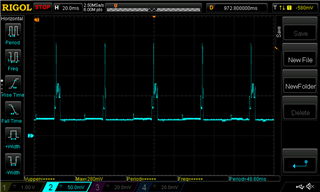Hello!
I have some problem to generate the right service.h file with nRFgo Studio. I used the help in nRFgo Studio and tried several configurations. Sometimes I could connect with Nordic's "nRF Connect" app but when i try to use the "nRF UART" app it says "uart is not supported".
I tried the setup commands from the Hello World Program from the Arduino SDK and I can connect with both apps, send data in both directions, from the phone to the nRF8001 and from the nRF8001 to the phone.
Now I would like to change the connection intervall as it changes the current consumption (nRFgo Studio --> current consumption).
First approach: I use the service.h file from the Hello World program and change the connection intervall with a command. There is no command to change the connection intervall, it can just changed with the setup generate in nRFgo Studio. Is that right? With the connect(0x0F) command just the advertising intervall can be defined, right?
Second approach: I use the same configuration in nRFgo Studio as used with the Hello World program, change the connection intervall and generate the service.h file. But for this approach I need to know which configuration is used in the Hello World program.
Would be great if you tell me the services I have to use and the GAP settings. I just want to send some data in the same way as it is done in the Hello World demo. I am new to BLE and and could miss something important in nRFgo studio.
Thank you very much.