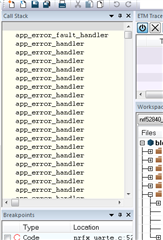I am using the PCA10056 development board, running a custom application merging the MESH stack (2.0.1) with an IAR-based SDK v15 template, sd 140 v6. Whenever I go to debug with my I-Jet Trace, the program only runs if I erase the chip and re-program the softDevice with nRFgo Studio. If I go to debug or download and debug my call stack shows a few hundred app_error_handler instances and the debugger breaks in app_error_weak, so I'm assuming the stack is getting blown somewhere, or something of the like. Why would this happen?