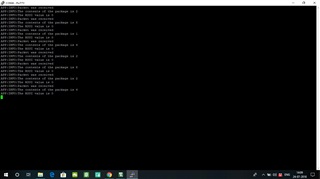I need to transmit and receive beacons using nRF51 DK. I saw a few examples in the SDK ble_beacons where we use the app, but I need code to transmit and receive both using the nRF51 Development kit. Also, can you give me steps for setting up GCC for the nRF51DK, how do I setup that IDE for using it with the DK, if there are any youtube videos for setting up the GCC for the nRF51DK please send me the links. Also while receiving the beacons, I need the RSSI value at the receiver and how do I get that value? Thank you so much for your help. Also, I need to know while transmitting from one nRF51DK to another is it necessary to pair the boards etc?