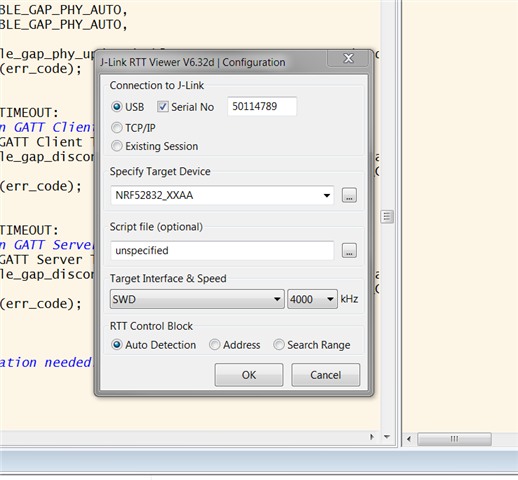Hello ,
System configuration
Set up 1 Adafruit BLE Feather running stock central UART example from NORDIC SDK version 15.0`examples connected to host PC using USB
Set up 2 Adafruit BLE Feather running a custom application largely based on peripheral UART example from NORDIC SDK 15.0 again connected to host PC via USB
According to the description UART Central example the only way to find that a peripheral connected to it is via the LED 1
Is there a way to view the log out put from the peripheral and the central boards using the RTT viewer ? As I have not been able to get the sniffer work reliably to sniff the ttraffic
Thanks
Sreedhar