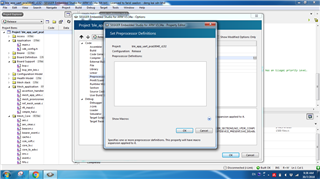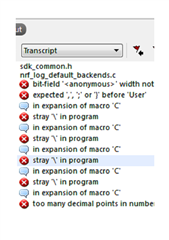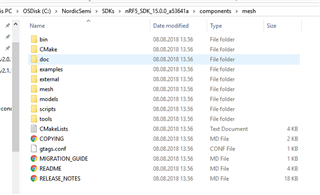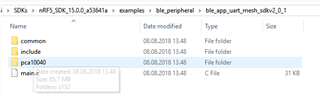Hi,
As if we follow the steps given in the link for the update for combining Mesh SDK v2.0.1 and nRF5 SDK v15 posted by Hung Bui, I found out several problems related to the steps:
1.For the first step:
In nRF Mesh SDK file, we couldn't find 'mesh' file in the components. Do we need to create a new file or any other solutions?
2. For the second step:
How to include the source file from Mesh example?
3.For step sixth step:
How to edit main.c to add mesh init functions and defines? Any example?
Also, as if i want to test whether i did it successfully, what should I do?