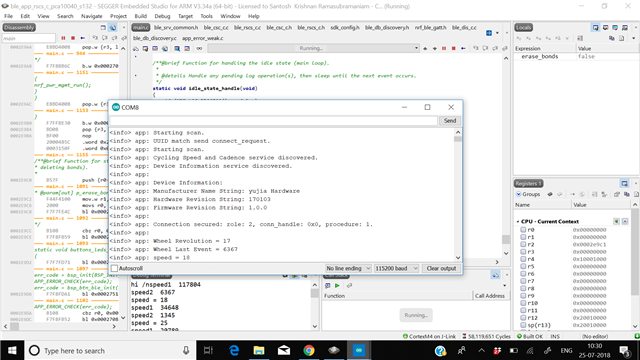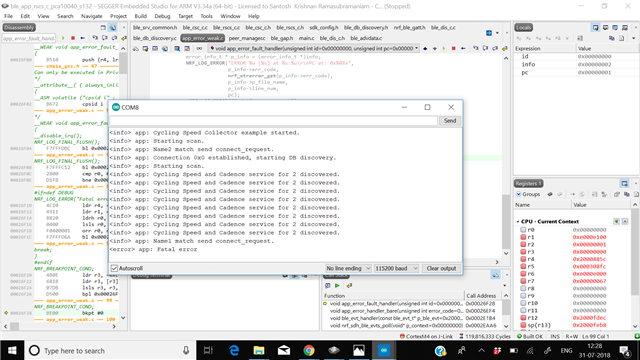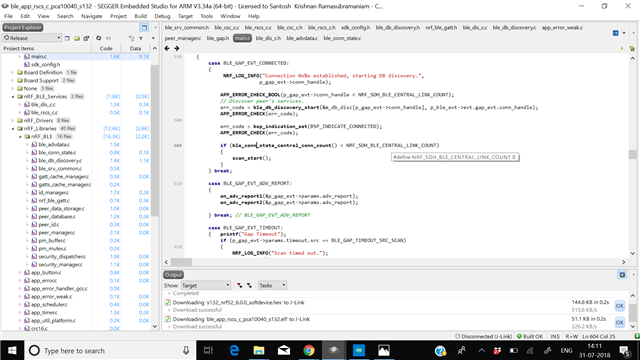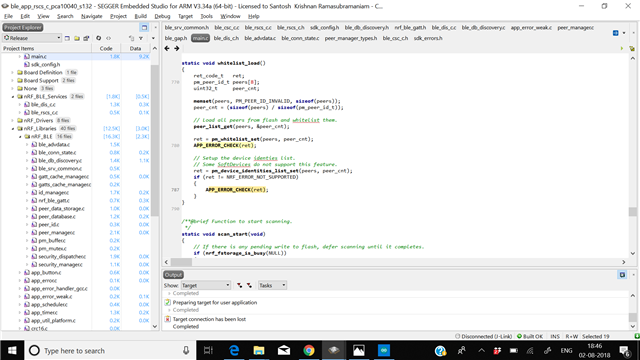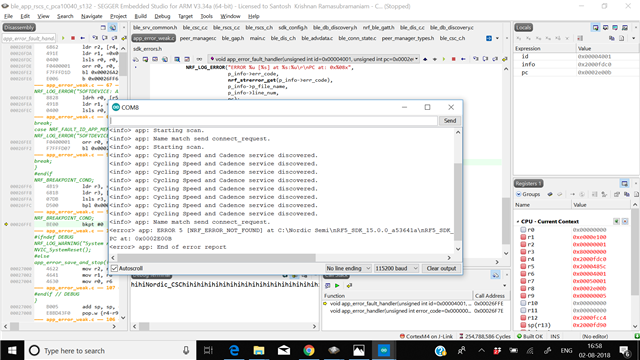i am working on the Cycling Speed and Cadence sensor central configuration using nRF52832 DK in Segger Embedded Studio. I used the RSCS central example of nrf_sdk_v15.0 and have made changes according to my requirement for single sensor and it is working fine i.e i am able to get the correct data. Then i wanted to connect nearly 8 such CSCS beacons so i made small changes in my code accordingly using Multilink central example as reference. I have adjusted the RAM and memory allocation also. My main doubt is once i run the program it gets connected to a single device and it starts reading the data. How am supposed to make it connect and read the next sensors simultaneously ? I need to store the 8 data in an array after connecting all the beacons. I have attached the RTT log for your reference. What am i supposed to do now ? How can i read all the data parallely ?