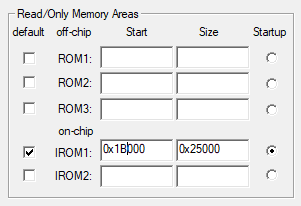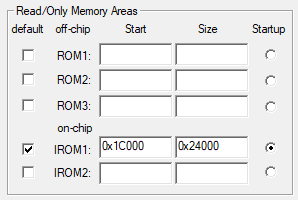Hello,
I have been developing firmware on a custom nRF51 board.
Upon testing firmware that involved BLE advertising,scanning, UART communication over BLE and FDS, i observed that uploading resulted in the following error from nRFgo studio-
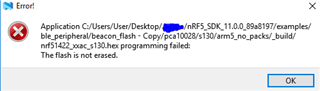
For clarification, in each upload step i followed the following steps-
1)erase the current flash storage
2)upload soft device
3)upload the hex file of the built uVision5 project
I am using SDK11 and softdevice 130 with the custom nRF51 board.
I have tested this code even on the nRF52 development board, where it uploaded/worked as expected.
I had already tested the pre-FDS implementation of my code earlier on this board, so when i commented certain parts of the FDS code (the R/W parts) I was able to upload to the board. I also observed that the size of the built hex file without FDS R/W was 51KB and the size with R/W was 63KB
Could it be that my hex file+softdevice exceeds the total flash storage capacity of the board?
I found out from my supervisor that the total flash storage of the device was 256KB, but observed that softdevice 130 itself was 298KB, since uploading worked with 298+51KB I'm guessing either some compression occurs or the total flash storage on the custom board is higher than I was told.
Any solutions to this issue would be appreciated.
Thank you.