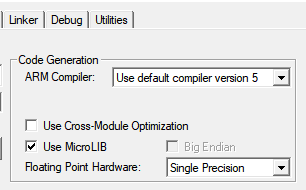Hi All,
I am working on customized board using nRF52840 chip, I have a application which was developed using nRF development kit that communicates to my customize board.
But Right now I am not able to use the development kit and I have pc and my customized board.
So using PC's bluetooth is there any application there from nordic so that I can communicate to my board.
On board I have several peripheral I need to check.
so is it possible ?