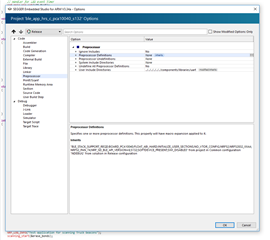Hi,
We have custom hardware that includes an NRF52832 microcontroller. Currently pin 0.21 is mapped as reset pin and i cannot seem to figure out how to change this using segger embedded studio. What we are trying to do is using the pin for other purposes then resetting the microcontroller.
I have found that i need to disable the define CONFIG_GPIO_AS_PINRESET, but i cannot seem to find it anywhere in my project. When i change the define in system_nrf52.c to CONFIG_GPIO_AS_PINRESET_x it still seems to use pin21 as Reset. Help would be very much appreciated to sort out this problem.
we are using SDK version 15.0.0
kind regards,
Tim