Installing nRF52840 dongle on W10 PC. Please see the attached screenshot to help me out installing it for nRF Connect.
Thanks.
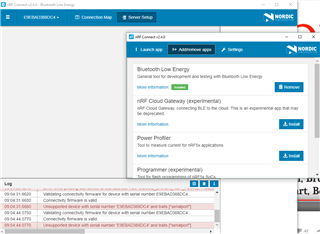
Installing nRF52840 dongle on W10 PC. Please see the attached screenshot to help me out installing it for nRF Connect.
Thanks.
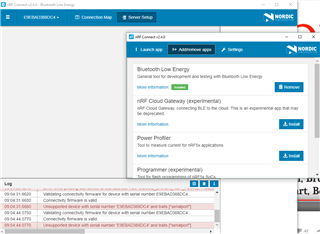
This issue has resolved for itself without ANY changes from my side, which is not that good because it may stop working the same way it started...
FYI: I didn't reboot my PC. I removed this dongle and a few hours later plugged it back in. I did the same when it didn't work as well but nothing happened.
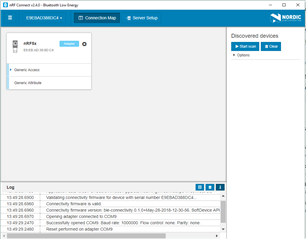
You can see the same sn.
Which version of the dongle do you currently have? You can check this by reading the line underneath PCA10059 on the white sticker on the back of the dongle (e.g. version 0.6.0). Were you ever asked to update the connectivity FW on the dongle (like shown below)?

Could you try closing nRF Connect, taking the dongle out, plugging it back in, waiting 10 seconds or so, then open up nRF Connect ble app again & try to connect to the dongle.
I did. No difference. Windows is unhappy with the driver
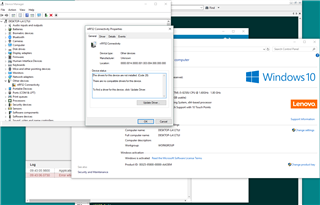
Did you have an issue when you ran the installer for nordic libusb drivers? Could you please go to Device Manager -> View -> Devices by Connection -> Microsoft ACPI-Compliant System -> expand PCI Express Root Complex -> expand USB Host Controller -> find the correct USB Composite Device for the dongle -> it should look similar to this:

If your dongle does not look like that or if you had issues running the nordic libusb driver (which is bundled with the nRF Connect for Desktop installer), you can download Zadig & install libusb via that tool instead.
I did not notice anything wrong back then.

In your device manager screenshot, it seems you are still in the standard view. Could you please try to press on the View tab -> Devices by connection & find the usb dongle like in my screenshot below. When the dongle is not in DFU mode (i.e. no blinking red light), you should have a DFU Trigger & USB CDC ACM available under the dongle USB Composite device. If you cannot see this, I would recommend installing the libusb driver via Zadig (see this user guide for help).
In your device manager screenshot, it seems you are still in the standard view. Could you please try to press on the View tab -> Devices by connection & find the usb dongle like in my screenshot below. When the dongle is not in DFU mode (i.e. no blinking red light), you should have a DFU Trigger & USB CDC ACM available under the dongle USB Composite device. If you cannot see this, I would recommend installing the libusb driver via Zadig (see this user guide for help).
At this moment it has started to work by itself again. No action has been taken, the system was NOT rebooted. :(
I have mentioned this internally. Do you have any other pc you could try to get the dongle working on? If so, does everything work on that pc?
It kind of doesn't make sense trying to change anything while it is working. At least for now. During the weekend I'll most likely install my new DK and new dongle on my home PC with W8.1
Hopefully everything works fine on your home pc. There is a new update for nRF Connect for Desktop. I would recommend upgrading to version 2.5.0.
Things got much worse. I'm plugging in brand new 52840 dongle to the different W8.1 PC. The dongle indicates slowly flashing red LED. W8.1 can see it as a com port though. Installing v2.5.0. It asks to program the dongle. Agreed. Installation is over - W8.1 doesn't see the dongle at all and can't recognize the device
Please give me detailed instruction on what to do next...