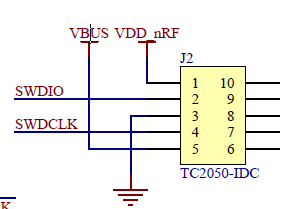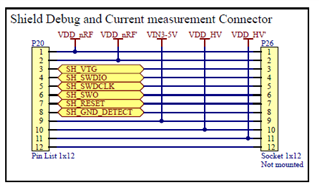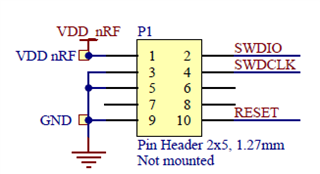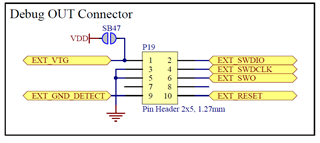Hi All,
I have been busy trying to get my application programmed onto my NRF52 dongle by using the Nordic NRF52 DK board as a Segger debug/programming interface. All was going well and I managed to program the board with the 'blinky' example written especially for the PCA10059.
Unfortunately though whilst trying to put my real application onto the target I went into JLINK and did an 'Erase All'.... now when I go into Segger studio and try to program the device with the blinky I get
Is there a way to 'unbrick' my device??.... I have read a few suggestions on the forum but nothing has worked so far - I've tried using nRF MDK tools and running
> nrfjprog --recover
but I got :
If I put a new NRF52 donge in place of the origonal I can happily program the blinky code - so I know the JTAG interface and the method works okay.
Any help would be appreciated to try and unbrick the device
Cheers
Michael