Hi,
I'm developing an Android App. I want to measure and display advertising interval of any scanned peripherals like NRF Connect does.
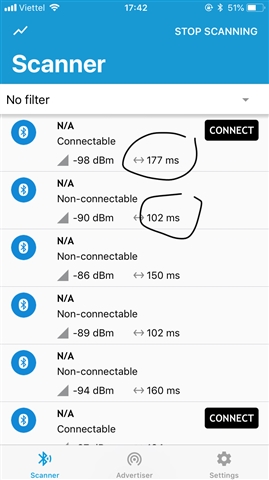
I researched Android BLE Scanner Compat library. And I found out, there is one function in Android library helps me do that:
getPeriodicAdvertisingInterval
However, it requires Android 8.0 or above
I need to have this function on Android 6.0
Looking for your help.
Thank you


