Hi,
I'm using nRF52832 with SDK 15.0.0 base on ble_app_uart example. But I meet a very strange problem. The project couldn't run after I program, no matter I use IAR or nRFgo to program. it runs to the NRF_BREAKPOINT_COND when I debug it. What reason would lead to this problem?
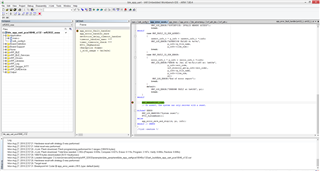
Thanks.


