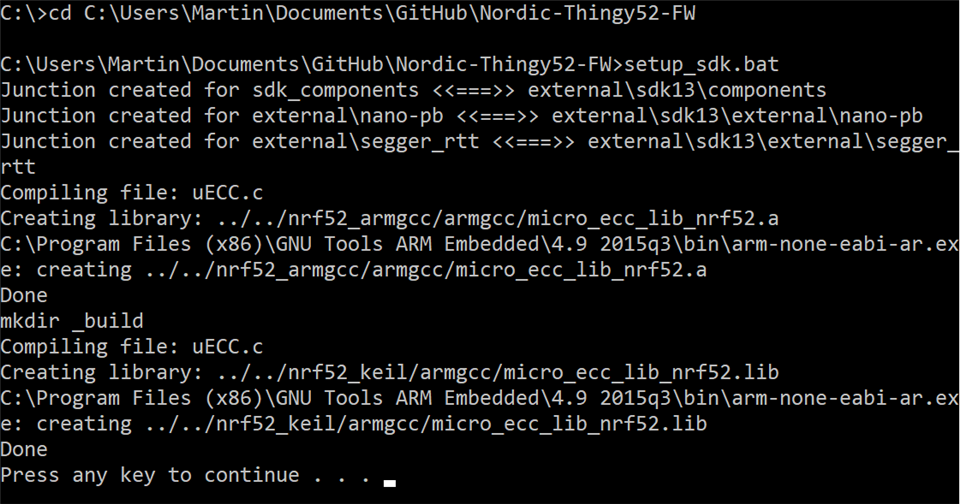Having followed the procedure to install the tools from https://github.com/NordicSemiconductor/Nordic-Thingy52-FW
I find a build problem when running the file setup_sdk.bat. I am on Windows 10 and I used control Panel to add Git and Make to the PATH ok.
I used GitHub desktop to clone the firmware to here...
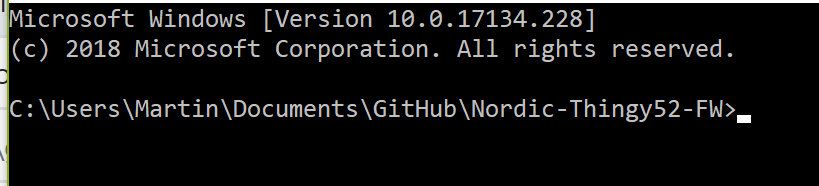
The problem reported in the command window is shown below....
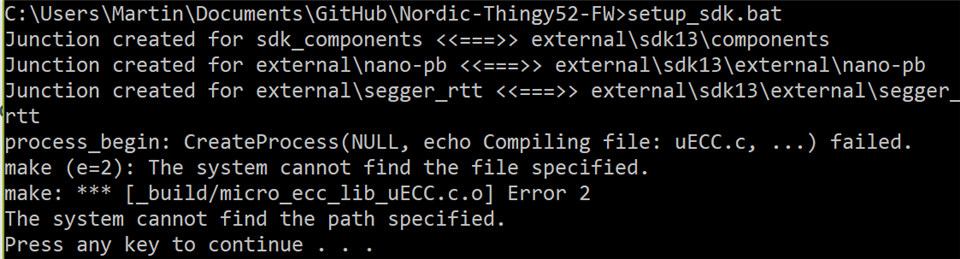
I believe the source code file uECC.c is found ok because if I rename it I get a different message which states that it cannot find the source file.
Suspecting that the path to the Compiler/Toolchain was somehow incorrect I changed it to this...
# GNU_INSTALL_ROOT := C:/Program Files (x86)/GNU Tools ARM Embedded/4.9 2015q3/bin
PROGFILES=C:/Program Files (x86)
GNU_INSTALL_ROOT := $(PROGFILES)/GNU Tools ARM Embedded/4.9 2015q3/
GNU_VERSION := 4.9.3
GNU_PREFIX := arm-none-eabi
and I tried some other permutations here but I can't see to resolve the build error. The directories and paths appear correct.
I see some previous build issues reported but none of the fixes appear to work for me.
Some assistance to move on would be much appreciated.
Regards Martin