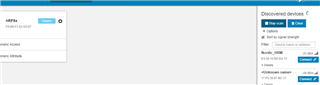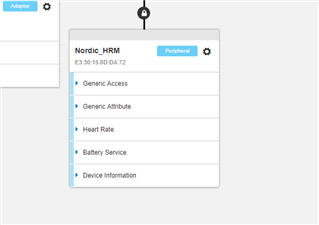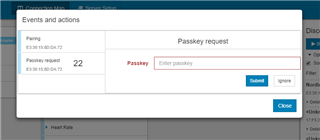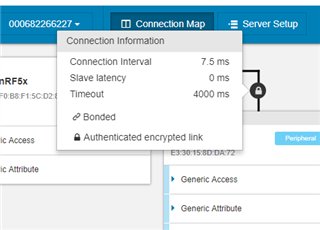Hello everyone, the sdk version that I use is 15.0 (nrF5_SDK_15.0.0). The soft device is s132.
I need to make an android custom app (with UART functionality) so that only users with passkey can access. Where do I have to modify? in the Android app or in the nRF52 module.
Why I can not connect the UART sample (inside the nRF Toolbox Android app) with the example of ble_peripheral / ble_app_hrs?
How does the Android app know that the request comes from one nRF52 example or another?
Where is acceptance made? In the app or in the module?
Thanks