Hi, to repeat the problem, you need to press button 3 and then button 2 on the board with an example of dimming_client, after that the board with dimming_server stops responding.
-
0> <t: 0>, main.c, 239, ----- BLE Mesh Light Switch Server Demo -----
-
0> <t: 0>, mesh_softdevice_init.c, 117, Initializing SoftDevice...
-
0> <t: 0>, mesh_softdevice_init.c, 75, Enabling BLE...
-
0> <t: 15>, mesh_softdevice_init.c, 109, sd_ble_enable: app_ram_base should be adjusted to 0x20002DA0
-
0> <t: 565>, main.c, 215, Initializing and adding models
-
0> <t: 570>, main.c, 250, PWM max ticks: 1600
-
0> <t: 5440>, main.c, 273, Device UUID : 005955BB00000000C4301495C4674564
-
0> <t: 828179>, main.c, 206, Successfully provisioned
-
0> <t: 828181>, main.c, 210, Node Address: 0x0103
-
0> <t: 1229922>, app_level.c, 513, Delta SET: delta: 10000 delay: 100 tt: 2000
-
0> <t: 1229925>, app_level.c, 516, Delta SET: initial-level: 0 present-level: 0 target-level: 10000
-
0> <t: 1233207>, app_level.c, 270, Selecting minimum tick interval
-
0> <t: 1233210>, app_level.c, 280, timeout_rtc_ticks: 33 ticks
-
0> <t: 1450338>, app_level.c, 513, Delta SET: delta: 0 delay: 100 tt: 2000
- 0> <t: 1450341>, app_level.c, 516, Delta SET: initial-level: 10000 present-level: 10000 target-level: 10000
And one more case:
If you press button 1 on the dimming_client five times, then the board with dimming_server will also stop responding.
-
0> <t: 0>, main.c, 490, ----- BLE Mesh Light Switch Server Demo -----
-
0> <t: 564>, main.c, 417, Initializing and adding models
-
0> <t: 5458>, main.c, 547, Device UUID : 005955BB00000000A7123154A5976C18
-
0> <t: 551>, main.c, 408, Successfully provisioned
-
0> <t: 554>, main.c, 412, Node Address: 0x0103
-
0> <t: 707226>, app_level.c, 454, SET: Level: 10000 delay: 100 tt: 2000 req-delta: 10000
-
0> <t: 710507>, app_level.c, 270, Selecting minimum tick interval
-
0> <t: 710510>, app_level.c, 280, timeout_rtc_ticks: 33 ticks
-
0> <t: 888987>, app_level.c, 454, SET: Level: 20000 delay: 100 tt: 2000 req-delta: 10000
-
0> <t: 892270>, app_level.c, 270, Selecting minimum tick interval
-
0> <t: 892272>, app_level.c, 280, timeout_rtc_ticks: 33 ticks
-
0> <t: 1135748>, app_level.c, 454, SET: Level: 30000 delay: 100 tt: 2000 req-delta: 10000
-
0> <t: 1139029>, app_level.c, 270, Selecting minimum tick interval
-
0> <t: 1139032>, app_level.c, 280, timeout_rtc_ticks: 33 ticks
-
0> <t: 1280788>, app_level.c, 454, SET: Level: 32767 delay: 100 tt: 2000 req-delta: 2767
-
0> <t: 1284069>, app_level.c, 270, Selecting minimum tick interval
-
0> <t: 1284072>, app_level.c, 280, timeout_rtc_ticks: 33 ticks
-
0> <t: 1447308>, app_level.c, 454, SET: Level: 32767 delay: 100 tt: 2000 req-delta: 0
How to fix this problem?



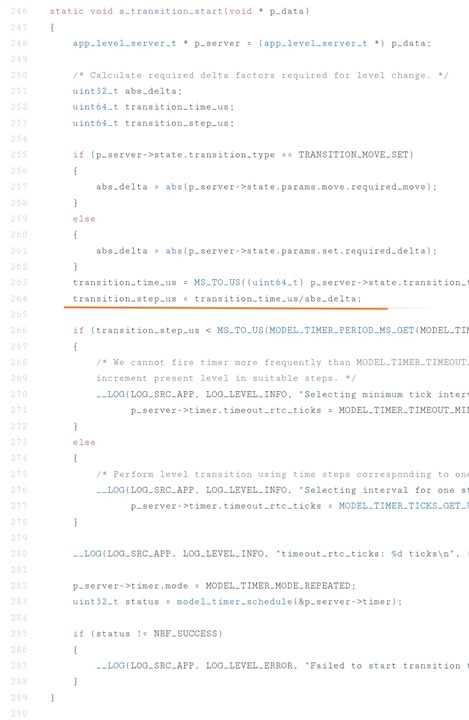 Please look at the static void function a_transition_start (void * p_data). If delta is zero, division by zero occurs. In the logs you can see that the delta becomes zero. Do not you have it?
Please look at the static void function a_transition_start (void * p_data). If delta is zero, division by zero occurs. In the logs you can see that the delta becomes zero. Do not you have it?