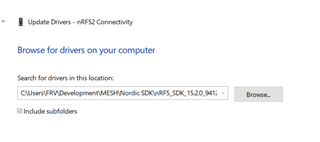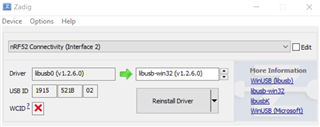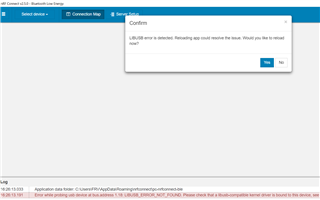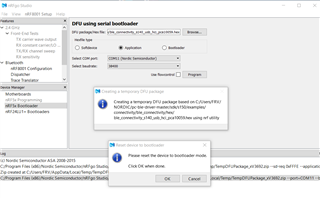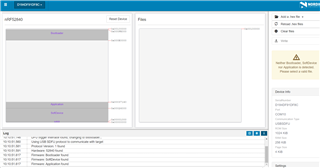Hi,
is it possible to use the nRF52 dev kit and/or the nRF52 Dongle (nRF52840 Dongle) wiith the dongle firmware without nRFConnect?
Background:
We want to use a nRF52 dev kit or the nRF52 dongle with our test environment.
The functionality of the dongle firmware (firmware flashed with nRFConnect) is what we need in our test environment, to scan, connect, pair/bond, read, write, ...
After a quick research I neither found the dongle project, nor the api description to use this firmware via the serial com port.
Thanks for any help and best regards,
Markus