Dear Team,
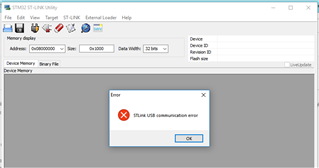
Dear Team,
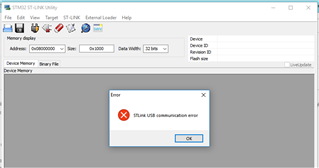
I doubt the ST has support for nRF devices, you'll need a J-link debugger. The nRF52 DK's has on-board j-Links that you can use to debug external boards.
Hello Haakonsh,
Thanks for the reply. An update on the issue, the dialogue box, "USB comm error", can be seen even the target, nRF board, is not attached to the ST-Link.
Hello Haakonsh,
Thanks for the reply. An update on the issue, the dialogue box, "USB comm error", can be seen even the target, nRF board, is not attached to the ST-Link.
If this is an ST-link issue then you should ask ST for help. My advice is to get your hands on a J-link, either the J-link OB on our DKs or an standard In-circuit J-link.
Yeah, I did ask for the help from ST.
Also, am trying to use the j-link edu connector now. I got the error as mentioned here. Trying to follow the steps as discussed there, but unable to solve the issue. If you can suggest anything, it will be a great help. And my requirement is not to use the In-circuit J-link.
the dialogue box, "USB comm error", can be seen even the target, nRF board, is not attached to the ST-Link
So, as haakonsh says, your problem is clearly nothing to do with the nRF board - you have a fundamental problem with your ST-Link.
Again, you need to go to ST for help with that!
But why mess about with unsupported tools?
If you can't afford a standalone J-Link, then just buy an nRF kit with an on-board J-Link - that can be used to program off-board devices.
And you'll get all the debugging features, too!
Hello Awneil,
Thanks for your time in giving the reply. I know its an st-link error, but checking if someone has the similar issue and got any solution to resolve it.
Moreover, I am using the onboard J-link debugger to program the devices now, but my requirement is to not use the onboard debugger.
checking if someone has the similar issue and got any solution to resolve it.
Again, as it's an ST product, the ST forums would be the best place to find such people!
"my requirement is to not use the onboard debugger"