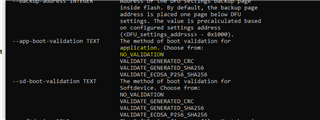Good morning,
Is it always required to use Segger J-Link in order to flash Bootloader, Softdevice and Application to a new device?
Could you summarize the different possibilities we have to flash any of these parts?
Furthermore, and regarding the nRF52840: is it possible to use the USB port to flash the device?
Best regards.