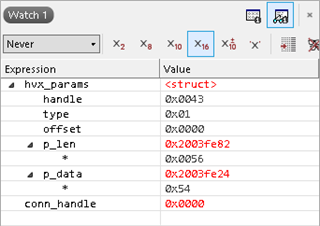Hello there,
I'm developing a C++ application on the BLE654 development bord which shall be able to generate and send 100+ BLE notifications per second on a single BLE connection.
On my first try it managed 5.
After some digging, I found that the soft device (s140, Ver 6.1.0) got a BLE_GAP_EVT_CONN_PARAM_UPDATE event, which set the minimum and maximum connection interval to 200 ms, wich was the defined MAX_CONN_INTERVAL (the code burrowed from the blinky example). After setting this to 20 ms I could get (close to) 50 notifications per second, but further decreasing the value again reduced the throughput (maybe the Android on the 'other side' of the BLE connection prohibited a further decrease).
I read somewere that soft devices from s120 up were able to process up to 6 notifications in a 7.5 ms connectipon interval, but here it looks as is the sd only does one notification per interval. What can/must be done to further increase the througput to reach at least 100 notifications per second?
Notes:
-in our application, we send the notifications with sd_ble_gatts_hvx(). I don't have exact numbers, but the internal queue of the soft device seemd rather small and we got a NRF_ERROR_RESOURCES error quickly, after wich we wait for a BLE_GATTS_EVT_HVN_TX_COMPLETE until we call sd_ble_gatts_hvx() again. I am certain the soft device at all time had notifications in its queue.
-as recipient of the notifications we used two tablets with Android 6.0.1 and 7.0, respectively. Both showed similar throughputs, and the final application shall also run on an Android device.
Regards,
Lasse