Hi
i have installed nrfgo studio version (1.21.2.10)on windows 7 and 10 . Development board is listed in win7 but not in 10 it shows boards are not connected .Please help me to solve this issue.
Regards
Raji
Hi
i have installed nrfgo studio version (1.21.2.10)on windows 7 and 10 . Development board is listed in win7 but not in 10 it shows boards are not connected .Please help me to solve this issue.
Regards
Raji
Try the steps desrcibed in the following post to recover the board.
https://devzone.nordicsemi.com/f/nordic-q-a/24592/my-nrf52-nrf51-dk-kit-doesn-t-work
Hi
Board is working fine with if i download any program via Segger Embedded studio in windows 10. but in nrfgo studio board is not listed . i have attached screen shot given below
Hi Raji.
I recommend that you start using nRF Connect instead of nRFgo, as nRFgo is old and might contain bugs.
You can do program your device in nRF Connect also.
- Andreas
Hi
nrfconnect is used for establishing connection with bluetooth device right? then how can i program the device with this . In nrfgostudio,we can seperately program the Sofrdevice ,bootloader,and application. Likewise shall i program with nrfconnect?
Hi
nrfconnect is used for establishing connection with bluetooth device right? then how can i program the device with this . In nrfgostudio,we can seperately program the Sofrdevice ,bootloader,and application. Likewise shall i program with nrfconnect?
i have one question sir, whether nrfgo studio is having windows 10 Support.
Hi Raji.
You need to add a app inside nRF Connect v2.5.0 to program using nRF Connect v2.5.0
Here is how you do it:
Open nRF Connect v2.5.0.
Click on "Add/Remove apps".
Find the app called "Programmer (experimental)" and install this.
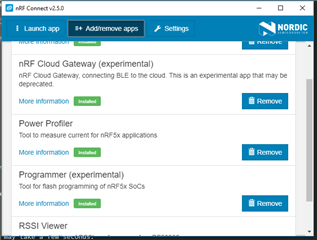
(Note that I have already installed it)
Click on "Launch app" and Launch the "Programmer (experimental)" app.
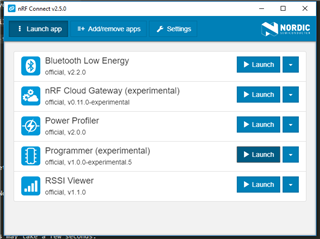
When the app is open, click on "Select Device" and select the device you wish to program.
When you want to program the device you simply click on "Add a .hex file" and "Browse", and navigate to the folder you have stored your .hex file.
For example, here I have loaded the SoftDevice S140 v6.1.0 .hex file, to program it I click on "Erase all & write"
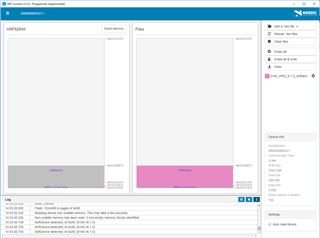
This will do the following nrfjprog commands:
nrfjprog -e
nrfjprog --recover
nrfjprog -r
nrfjprog --program
nrfjprog --verify
nrfjprog -r
The device is now programmed with you desired .hex file.
----------------------------------------------------------------------------------------------------------------------------------------
nRF Connect can also check if the flash area overlap or are to large, as you can see here:
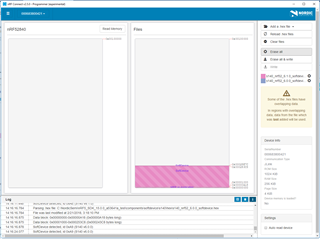
In this picture I've added two SoftDevices on top of each other, and you can clearly see that I got an error.
Hope this little guide helps!
---------------------------------------------------------------------------------------------------------------
nRFgo should work on Windows 10.
Your issue might be that when you install nRFgo the installation also installs a very old Segger driver, and if your DK has a newer driver it might not be able to detect the DK.
- Andreas