Hallo,
Currently I'm investigating different Low Energy Bluetooth solutions for our healtcare products that we build in Televic Healthcare.
So here is the setup I have build to verify how fast and easy we can integrate the Nordic products into our healthcare products:
As we want still to have our own board running the application software the Exceet IMX6 UL-S 2 evk board is used (see : https://docs.exceet-electronics.de/board-imxceet-ul-2-s/) in combination with the Nordic nRF52 DK board.
Both boards are linked together via a UART connection for bidirectional communication.
As proposed by Nordic to handle this kind of use case I have been investigating the serialize concept as described in the Nordic v15 SDK documentation.
So the Exceet board will operate as application board and the Nordic nRF52 DK board shall operate as connectivity board
However for fast proof of concept and evaluation I found the wonderful and powerful BLE driver SW provided by Nordic distributed via GIT.
So I managed to build (cross compiling for Cortex 7A processor) and run the BLE driver SW on the Exceet IMX6 board.
As mentioned both boards are connected via a UART link.
On the Nordic board that operates as connectivity board I flashed the connectivity_2.0.1_115k2_with_s132_5.0.hex (downloaded from GIT)
Unfortunately the BLE driver application on the application board exits after trying to send 6 times the LINK CTRL packet or better the SYNC message : 01 7e
The UART message as it was trapped by a logical analyzer.
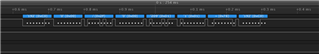
Debug output:
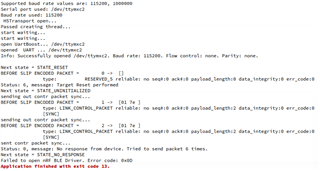
Any ideas how to proceed further, what further debug information can be interesting for Nordic?
I also tried to use the HR connectivity SW as provided by the latest Nordic SDK v15 for debugging via the SEGGER IDE debugger.
In that case I flashed the latest SoftDevice SW and flased the HR connectivity applic SW after it was build in the SEGGER IDE.
BTW I have also posted some comments on the github site for the BLE driver project:
https://github.com/NordicSemiconductor/pc-ble-driver/issues/143
Thanks in advance,
Best regards,
Frank Vieren


