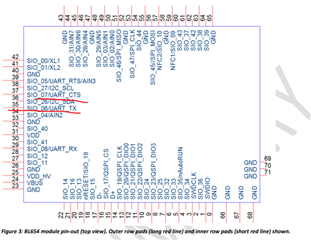Hi , nrf connect V.2.5.0 in windows 10 64bit, fails to launch Bluetooth low energy app. "DEBUG UART read operation on port aborted" is the log info which i came to know from the log file. May i get any useful info to run nrf connect in windows 10. surprisingly the same nrf connect is working for Programmer (experimental )app. i can connect the BL654 DVK and able to read the memory. I would like to know why the low energy app is not working. am i missing any Dll's to install. attached log file for the same for more detailed info.
2018-10-05T11:47:36.016Z INFO Application data folder: C:\Users\PRO\AppData\Roaming\nrfconnect\pc-nrfconnect-ble
2018-10-05T11:47:36.167Z DEBUG App pc-nrfconnect-ble v2.2.0 official
2018-10-05T11:47:36.167Z DEBUG App path: C:\Users\PRO\.nrfconnect-apps\node_modules\pc-nrfconnect-ble
2018-10-05T11:47:36.167Z DEBUG nRFConnect 2.5.0 is supported by the app (^2.4.0)
2018-10-05T11:47:36.167Z DEBUG nRFConnect path: C:\Users\PRO\AppData\Local\Programs\nrfconnect\resources\app.asar
2018-10-05T11:47:36.167Z DEBUG HomeDir: C:\Users\PRO
2018-10-05T11:47:36.167Z DEBUG TmpDir: C:\Users\PRO\AppData\Local\Temp
2018-10-05T11:47:39.074Z INFO Validating connectivity firmware for device with serial number 000483049005...
2018-10-05T11:47:41.315Z INFO Connectivity firmware is valid.
2018-10-05T11:47:41.316Z INFO Getting information from J-Link debugger...
2018-10-05T11:47:43.061Z INFO Found device type: unknown. J-Link firmware: J-Link OB-SAM3U128 V3 compiled Jul 12 2018 12:17:50.
2018-10-05T11:47:43.061Z INFO Connectivity firmware version: 1.2.3. SoftDevice API version: 3. Baud rate: 1000000.
2018-10-05T11:47:43.063Z INFO Opening adapter connected to COM8
2018-10-05T11:47:43.602Z INFO Successfully opened COM8. Baud rate: 1000000. Flow control: none. Parity: none.
2018-10-05T11:47:43.602Z DEBUG State change: STATE_START -> STATE_RESET
2018-10-05T11:47:43.603Z DEBUG 1 -> []
type: RESERVED_5 reliable: no seq#:0 ack#:0 payload_length:0 data_integrity:0 err_code:0
2018-10-05T11:47:43.604Z INFO Reset performed on adapter COM8
2018-10-05T11:47:43.904Z DEBUG State change: STATE_RESET -> STATE_UNINITIALIZED
2018-10-05T11:47:43.904Z DEBUG 2 -> [01 7e ]
type: LINK_CONTROL_PACKET reliable: no seq#:0 ack#:0 payload_length:2 data_integrity:0 err_code:0
[SYNC]
2018-10-05T11:47:44.155Z DEBUG 3 -> [01 7e ]
type: LINK_CONTROL_PACKET reliable: no seq#:0 ack#:0 payload_length:2 data_integrity:0 err_code:0
[SYNC]
2018-10-05T11:47:44.464Z DEBUG 4 -> [01 7e ]
type: LINK_CONTROL_PACKET reliable: no seq#:0 ack#:0 payload_length:2 data_integrity:0 err_code:0
[SYNC]
2018-10-05T11:47:44.657Z DEBUG 5 -> [01 7e ]
type: LINK_CONTROL_PACKET reliable: no seq#:0 ack#:0 payload_length:2 data_integrity:0 err_code:0
[SYNC]
2018-10-05T11:47:44.909Z DEBUG 6 -> [01 7e ]
type: LINK_CONTROL_PACKET reliable: no seq#:0 ack#:0 payload_length:2 data_integrity:0 err_code:0
[SYNC]
2018-10-05T11:47:45.160Z DEBUG 7 -> [01 7e ]
type: LINK_CONTROL_PACKET reliable: no seq#:0 ack#:0 payload_length:2 data_integrity:0 err_code:0
[SYNC]
2018-10-05T11:47:45.410Z DEBUG State change: STATE_UNINITIALIZED -> STATE_FAILED
2018-10-05T11:47:45.604Z DEBUG UART read operation on port aborted.