Hi,
I am working on MPU-6050 sensor.
I have downloaded the NRF5-MPU-EXAMPLE from this link 
in that there is no SES file.
How to create a SES file to work this code in segger..
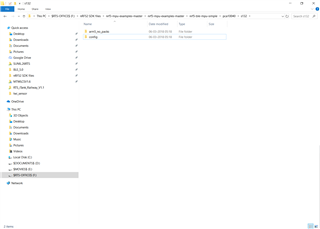
Hi,
I am working on MPU-6050 sensor.
I have downloaded the NRF5-MPU-EXAMPLE from this link 
in that there is no SES file.
How to create a SES file to work this code in segger..
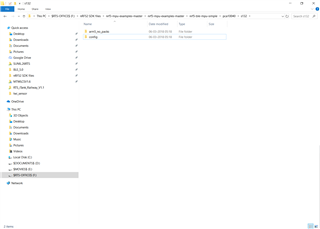
Hi,
I would recommend that you copy a SES project from another example in the same SDK version and modify this with the paths and source files required for the MPU examples. This video tutorial should show you how to add files into the SES project.
For instance, if you want to use nrf5-ble-mpu-data-ready-interrupts example on a PCA10040 board, you should copy the ses folder from examples\ble_peripheral\ble_app_uart\pca10040\s132\ into examples\nrf5-mpu-examples\nrf5-ble-mpu-data-ready-interrupts\pca10040\s132\ and then add the required MPU library files.
Best regards,
Jørgen
You need to define the symbols (in project preprocessor symbold), configuring what device you are using. This is specified in the "How to use" section of the GitHub repository page.
Means you have not included the paths to the header files in the project include paths. How to do that is described in the video tutorials I linked you. The MPU project you are using is not based on ble_app_uart, but on ble_app_template. The ble_app_uart example does not include all header file paths that is used by ble_app_template. With that said, it does not look like the example use sensorsim, and you can remove the inclusion of the header file from main.
Hi,
I command the sensorsim.h header file..
but it shows app_mpu.h error.but i added the header file
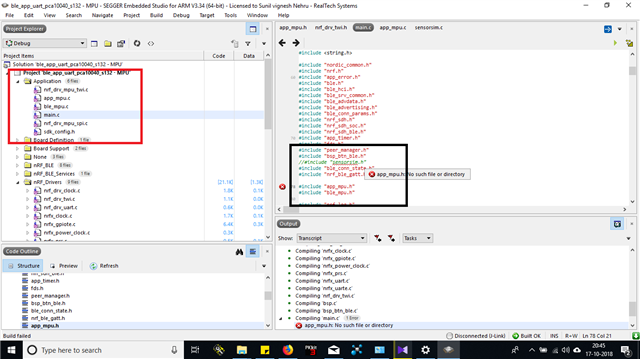
You have not included the path to the header file in the project settings.
Hi,
Even though it won't work same error app_mpu.h : No such file or directory
is this the file path in the drive or ??
..\..\..\..\..\nrf5-mpu-examples
is this the file path in the drive or ??
..\..\..\..\..\nrf5-mpu-examples
I have used both forward slash and back slash its doesn't change. error still occur
Did you place the example project in the correct level inside the SDK and the directory where the mpu files are located?
You should have the mpu library files located in [SDK_ROOT]\examples\nrf5-mpu-examples\, and your SES project should be located in [SDK_ROOT]\examples\nrf5-mpu-examples\nrf5-ble-mpu-simple\pca10040\s132\ses
From your original image, it looks like you have the project and library files located in a wrong path level.
Hi,
I have used BLE UART SES file and i add the main.c, app_mpu.c,ble_mpu.c and i use
The sdk_config.h file must be the BLE UART sdk file
but in
MPU_EXAMPLE\nrf5-ble-mpu-simple\pca10040\s132\config sdk_config.h
which one we need to use?
HI,
As you said i have created the SES folder in the example path:
F:\nRF52 SDK files\nRF5_SDK_15.2.0_9412b96\nRF5_SDK_15.2.0_9412b96\examples\nrf5-mpu-examples\nrf5-ble-mpu-simple\pca10040\s132\SES
and copy the BLE_UART SES file into that and changed the name into nrf5-ble-mpu-simple_pca10040_s132 for EMPROJECT file and EMSESSION file and changed in the <open solution> in editor.
then I
1. remove the main.c file
2. added main.c file of nrf5-ble-mpu-simple_pca10040_s132, app_mpu.c,ble_mpu.c,nrf_drv_mpu_twi.c and nrf_drv_mpu_spi.c
3. in sdk_config.h file
#ifndef NRFX_TWI_ENABLED #define NRFX_TWI_ENABLED 1 #endif // <q> NRFX_TWI0_ENABLED - Enable TWI0 instance #ifndef NRFX_TWI0_ENABLED #define NRFX_TWI0_ENABLED 1 #endif #ifndef TWI_ENABLED #define TWI_ENABLED 1 #endif // <e> TWI0_ENABLED - Enable TWI0 instance //========================================================== #ifndef TWI0_ENABLED #define TWI0_ENABLED 1 #endif
4. added User include directories and preprocessor definitions as
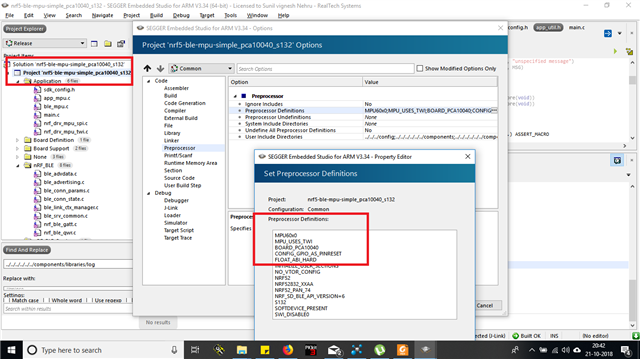
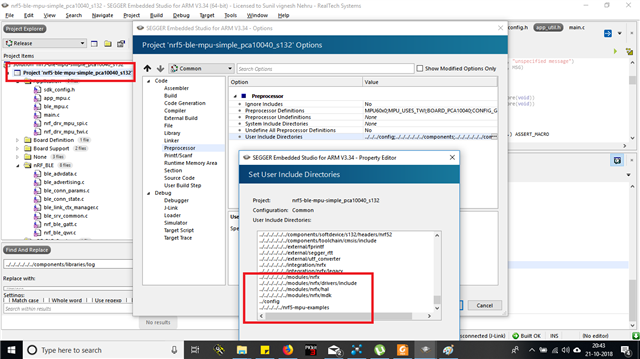
while Build the project i got 6 errors
Rebuilding ‘nrf5-ble-mpu-simple_pca10040_s132’ from solution ‘nrf5-ble-mpu-simple_pca10040_s132’ in configuration ‘Release’
Assembling ‘thumb_crt0.s’
Compiling ‘nrf_log_backend_rtt.c’
Compiling ‘nrf_log_backend_serial.c’
Compiling ‘nrf_log_default_backends.c’
Compiling ‘nrf_log_frontend.c’
Compiling ‘nrf_log_str_formatter.c’
Compiling ‘app_error.c’
Compiling ‘app_button.c’
Compiling ‘app_error_handler_gcc.c’
Compiling ‘app_fifo.c’
Compiling ‘app_error_weak.c’
Compiling ‘app_scheduler.c’
Compiling ‘app_timer.c’
Compiling ‘app_uart_fifo.c’
Compiling ‘app_util_platform.c’
Compiling ‘hardfault_implementation.c’
Compiling ‘nrf_assert.c’
Compiling ‘nrf_atfifo.c’
Compiling ‘nrf_atflags.c’
Compiling ‘nrf_atomic.c’
Compiling ‘nrf_balloc.c’
Compiling ‘nrf_fprintf.c’
Compiling ‘nrf_fprintf_format.c’
Compiling ‘nrf_memobj.c’
Compiling ‘nrf_pwr_mgmt.c’
Compiling ‘nrf_ringbuf.c’
Compiling ‘nrf_section_iter.c’
Compiling ‘nrf_strerror.c’
Compiling ‘retarget.c’
Assembling ‘ses_startup_nrf52.s’
Assembling ‘ses_startup_nrf_common.s’
Compiling ‘system_nrf52.c’
Compiling ‘boards.c’
Compiling ‘nrf_drv_clock.c’
Compiling ‘nrfx_clock.c’
Compiling ‘nrfx_gpiote.c’
Compiling ‘nrfx_power_clock.c’
Compiling ‘nrfx_prs.c’
Compiling ‘nrfx_uart.c’
Compiling ‘nrfx_uarte.c’
Compiling ‘nrfx_spi.c’
Compiling ‘nrfx_twi.c’
Compiling ‘nrfx_twim.c’
Compiling ‘bsp.c’
Compiling ‘bsp_btn_ble.c’
nrfx_glue.h
nrfx.h
nrf_gpio.h
boards.h
bsp.h
bsp_btn_ble.h
bsp_btn_ble.c
static assertion failed: "NRF_SDH_BLE_ENABLED not set!"
in definition of macro '_SELECT_ASSERT_FUNC'
in expansion of macro 'STATIC_ASSERT_MSG'
in expansion of macro 'STATIC_ASSERT'
in expansion of macro 'NRF_SDH_BLE_OBSERVER'
Compiling ‘main.c’
ble_srv_common.h
main.c
static assertion failed: "NRF_SDH_BLE_ENABLED not set!"
in definition of macro '_SELECT_ASSERT_FUNC'
in expansion of macro 'STATIC_ASSERT_MSG'
in expansion of macro 'STATIC_ASSERT'
in expansion of macro 'NRF_SDH_BLE_OBSERVER'
in expansion of macro 'NRF_BLE_GATT_DEF'
static assertion failed: "NRF_SDH_BLE_ENABLED not set!"
in definition of macro '_SELECT_ASSERT_FUNC'
in expansion of macro 'STATIC_ASSERT_MSG'
in expansion of macro 'STATIC_ASSERT'
in expansion of macro 'NRF_SDH_BLE_OBSERVER'
in expansion of macro 'BLE_ADVERTISING_DEF'
static assertion failed: "NRF_SDH_SOC_ENABLED not set!"
in definition of macro '_SELECT_ASSERT_FUNC'
in expansion of macro 'STATIC_ASSERT_MSG'
in expansion of macro 'STATIC_ASSERT'
in expansion of macro 'NRF_SDH_SOC_OBSERVER'
in expansion of macro 'BLE_ADVERTISING_DEF'
static assertion failed: "NRF_SDH_BLE_ENABLED not set!"
in definition of macro '_SELECT_ASSERT_FUNC'
in expansion of macro 'STATIC_ASSERT_MSG'
in expansion of macro 'STATIC_ASSERT'
in expansion of macro 'NRF_SDH_BLE_OBSERVER'
'BSP_INIT_LED' undeclared (first use in this function)
each undeclared identifier is reported only once for each function it appears in
Compiling ‘app_mpu.c’
app_mpu.c
#warning "INFO: The MPU is using TWI drivers." [-Wcpp]
Build failed
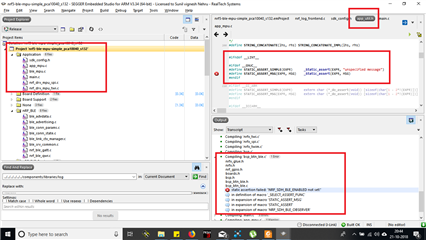
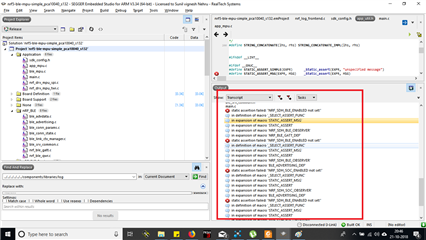
You get these errors because you try to run the example in SDK 15.2.0. The Git repository say the examples have been written and tested for SDK 14.2.0, this is the version you have to use.
Please clone the mpu repository into examples directory in SDK v14.2.0. Then delete the entire nrf5-ble-mpu-simple directory, and extract the following: nrf5-ble-mpu-simple.zip
I have created the project for you.